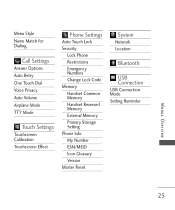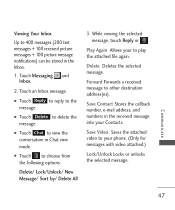LG UX700 Support Question
Find answers below for this question about LG UX700.Need a LG UX700 manual? We have 2 online manuals for this item!
Question posted by krzzymikey on September 20th, 2012
How 2 Unlock/hard Reset Lg Ux700, Bought On Cl, Screenlocked, No Code
The person who posted this question about this LG product did not include a detailed explanation. Please use the "Request More Information" button to the right if more details would help you to answer this question.
Current Answers
Related LG UX700 Manual Pages
LG Knowledge Base Results
We have determined that the information below may contain an answer to this question. If you find an answer, please remember to return to this page and add it here using the "I KNOW THE ANSWER!" button above. It's that easy to earn points!-
DLNA Setup for LG Networked Attached Storage (NAS) - LG Consumer Knowledge Base
...gt; Why is not listed. 3) Select Albums DLNA (service) . How do I reset the password? DMR Digital Media Renderer. A DMR also features the functionality of this ...in the control panel. Can I know what HDD (Hard Disk Drive) to appear in this case "album" means "collection"......the NAS web admin menu. 2) Click Service and then . 3) Cl ic k Enable Only the folder listed will be listed. 6) Use ... -
Mobile Phones: Lock Codes - LG Consumer Knowledge Base
...Hard Reset on the phone. it is recommended to access the Security menu and when performing Reset Defaults. Keep holding them pressed: Volume Down, Camera Key and Power/End Key. Restriction/Unlock/Subsidy code This code is 1111 . It is : 1234 . Another code... 4 digits of codes. Mobile Phones: Lock Codes I. and since we do Reset Defaults/Master Resets. II. ... -
N1T1 - NAS Manuals, Files, and Firmware - LG Consumer Knowledge Base
How do I use different HDD (Hard Disk Drives) in the NAS? is it possible to play a movie from the opitcal drive in an ...Article ID: 6485 Last updated: 18 Aug, 2010 Views: 921 Why does windows ask me for LG Networked Attached Storage (NAS) Can I reset the password? N1T1 - DLNA Setup for a password? NAS Manuals, Files, and Firmware N1T1 Spec Sheet Install Disc (86MB) The install software...
Similar Questions
How Do I Hard Reset A Lg Tracfone Model # Lg501c Cell Phone
hard reset for LG phone model # LG5
hard reset for LG phone model # LG5
(Posted by wwwsleepypruett8 7 years ago)
What Is The Button Combination To Hard Reset The Lg Ux700 (bliss)?
What is the button combination to hard reset the LG UX700 (Bliss)?
What is the button combination to hard reset the LG UX700 (Bliss)?
(Posted by Anonymous-144898 9 years ago)
How Do I Master Reset My Lg Ux 700
How do I master reset my phone
How do I master reset my phone
(Posted by 870countrykane 9 years ago)