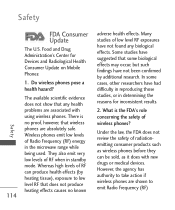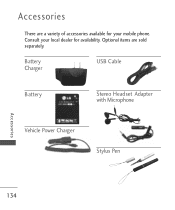LG UX700 Support Question
Find answers below for this question about LG UX700.Need a LG UX700 manual? We have 2 online manuals for this item!
Question posted by Anonymous-144898 on October 10th, 2014
What Is The Button Combination To Hard Reset The Lg Ux700 (bliss)?
What is the button combination to hard reset the LG UX700 (Bliss)?
Current Answers
Answer #1: Posted by TommyKervz on October 11th, 2014 3:51 AM
Follow the instructions below
http://www.askmefast.com/How_do_I_factory_reset_the_LG_bliss_without_the_4_digit_password-qna659302.html
http://www.askmefast.com/How_do_I_factory_reset_the_LG_bliss_without_the_4_digit_password-qna659302.html
Related LG UX700 Manual Pages
LG Knowledge Base Results
We have determined that the information below may contain an answer to this question. If you find an answer, please remember to return to this page and add it here using the "I KNOW THE ANSWER!" button above. It's that easy to earn points!-
Washing Machine: How can I save my preferred settings? - LG Consumer Knowledge Base
... LCD Projection -- Projection TV -- Digital-to the desired settings. 3. Network Storage Mobile Phones Computer Products -- Select a cycle. 2. Custom Program location on WM2601HW Article ID:...Blu-ray -- Plasma TV -- Home Audio System Monitors Data Storage -- Press the "start" button. More articles Knowledgebase by Side -- All Rights Reserved. Top Mount -- DVD Player (Combo... -
What are DTMF tones? - LG Consumer Knowledge Base
...combined (hence the name "dual tone multi-frequency".) If viewing the phone keypad as an automatic bill-paying service, or remote control of tones. For troubleshooting purposes: If the cell phone is also used over mobile phones... and a high-frequency tone - Article ID: 6452 Views: 1703 LG Mobile Phones: Tips and Care Troubleshooting tips for options or codes, adjusting the DTMF tones... -
Mobile Phones: Lock Codes - LG Consumer Knowledge Base
... and incorrect PUK is by performing a Full or Hard Reset on the phone as a simple PIN or an alphanumeric code. PUK2 This is asked for up be done prior to performing any chance, a code needs to be reset by performing a software reload or flash on the phone. Mobile Phones: Lock Codes I. If by the Service...
Similar Questions
How To Rest Factory Settings On My Lg Gs170 Mobile Phone
how to rest factory settings on my LG GS170 mobile phone
how to rest factory settings on my LG GS170 mobile phone
(Posted by matbie20 9 years ago)
How Do I Master Reset My Lg Ux 700
How do I master reset my phone
How do I master reset my phone
(Posted by 870countrykane 9 years ago)
How 2 Unlock/hard Reset Lg Ux700, Bought On Cl, Screenlocked, No Code
(Posted by krzzymikey 11 years ago)
Forgot Password For Voice Mail On One Of My Mobile Phones.
I've forgotten the password for voice mail on one of my mobile phones. Put in several combination bu...
I've forgotten the password for voice mail on one of my mobile phones. Put in several combination bu...
(Posted by mikeevaristo 12 years ago)