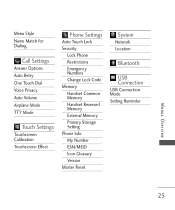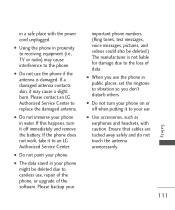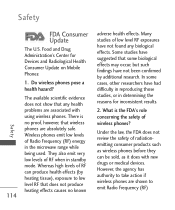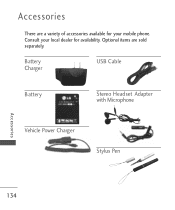LG UX700 Support Question
Find answers below for this question about LG UX700.Need a LG UX700 manual? We have 2 online manuals for this item!
Question posted by 870countrykane on June 26th, 2014
How Do I Master Reset My Lg Ux 700
Current Answers
Answer #1: Posted by BusterDoogen on June 26th, 2014 7:49 PM
I hope this is helpful to you!
Please respond to my effort to provide you with the best possible solution by using the "Acceptable Solution" and/or the "Helpful" buttons when the answer has proven to be helpful. Please feel free to submit further info for your question, if a solution was not provided. I appreciate the opportunity to serve you!
Related LG UX700 Manual Pages
LG Knowledge Base Results
We have determined that the information below may contain an answer to this question. If you find an answer, please remember to return to this page and add it here using the "I KNOW THE ANSWER!" button above. It's that easy to earn points!-
Washing Machine: How can I save my preferred settings? - LG Consumer Knowledge Base
Top Mount -- LCD Projection -- Plasma TV -- Network Storage Mobile Phones Computer Products -- Select a cycle. 2. Press and hold the CUSTOM PROGRAM button for my washing machine? » How do I store a custom program? 1. Others in this Category ... -
What are DTMF tones? - LG Consumer Knowledge Base
...Memory Port Pairing Bluetooth Devices LG Rumor 2 The sounds used over mobile phones to navigate automated systems such as phone menus, voice menus and other advanced calling services. DTMF can this ...each column represents a high frequency. Article ID: 6452 Views: 1703 LG Mobile Phones: Tips and Care Troubleshooting tips for any specific model) o MENU o SETTINGS o DTMF Tones o ... -
Mobile Phones: Lock Codes - LG Consumer Knowledge Base
...it is by performing a Full or Hard Reset on the phone as a simple PIN or an alphanumeric code. and since we do Reset Defaults/Master Resets. thus requiring a new one used to Erase...(read further below). Mobile Phones: Lock Codes I. This software reload or flash can be a personal code- either from the Service Provider. or by turning the phone OFF, then pressing ...
Similar Questions
What is the button combination to hard reset the LG UX700 (Bliss)?
how to rest factory settings on my LG GS170 mobile phone
I just bought this LG430G phone but haven't opened it yet, still deciding whether to keep itor keep ...