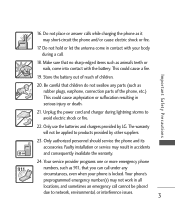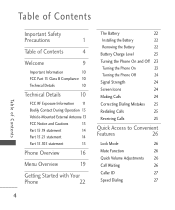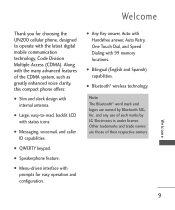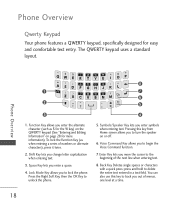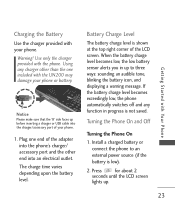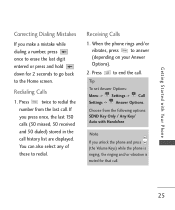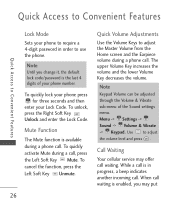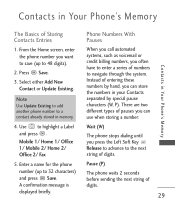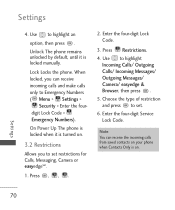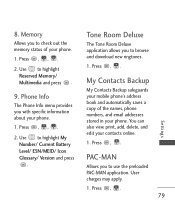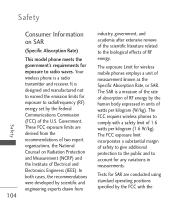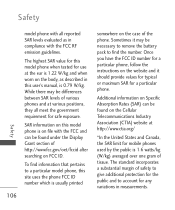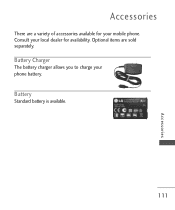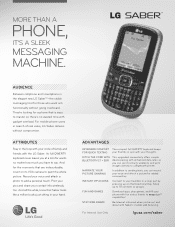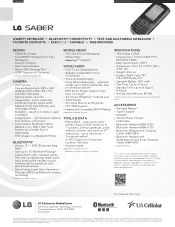LG UN200 Support Question
Find answers below for this question about LG UN200.Need a LG UN200 manual? We have 3 online manuals for this item!
Question posted by rjpBond on December 31st, 2013
Lg Saber How To Turn Off Key Lock
The person who posted this question about this LG product did not include a detailed explanation. Please use the "Request More Information" button to the right if more details would help you to answer this question.
Current Answers
Related LG UN200 Manual Pages
LG Knowledge Base Results
We have determined that the information below may contain an answer to this question. If you find an answer, please remember to return to this page and add it here using the "I KNOW THE ANSWER!" button above. It's that easy to earn points!-
Rear Projection Color TV Instruction Manual: Displaying Text/Captions Setup/Selecting Caption Mode - LG Consumer Knowledge Base
...Timer Setup Rear Projection Color TV Instruction Manual: Basic Setup and Operation: Sleep Timer/Key Lock Setup Rear Projection Color TV Instruction Manual: Fine Tuning Adjustment, Signal Reception Booster, ...CC4, Text 1 , Text 2 , Text 3 , or Text 4. • In the event you turn the TV off. This commonly happens under poor signal conditions. However, even though the program does offer captioning... -
Rear Projection Color TV Instruction Manual: Basic Setup and Operation: Sleep Timer/Key Lock Setup - LG Consumer Knowledge Base
...a few seconds, the desired sleep time setting will disappear and the TV turn-off after the preset sleep time expires. Key Lock Setup The TV can be used to select the special menu. 2. Rear... front panel is pressed while viewing the TV. • With key lock set up /down from standby mode. The Sleep Timer automatically turns the TV off function will be operated by one by the remote... -
Rear Projection Color TV Instruction Manual: Basic Setup and Operation: Off Timer/On Timer Setup - LG Consumer Knowledge Base
...Setup: Auto/Manual Rear Projection Color TV Instruction Manual: Basic Setup and Operation: Sleep Timer/Key Lock Setup Rear Projection Color TV Instruction Manual: Fine Tuning Adjustment, Signal Reception Booster, Favorite ... to return to TV viewing. Technology Trend LG TV Quick Setup Guide On Timer automatically turns the TV on time and off time, only the off time operates. Press the ô€€—...
Similar Questions
Key Locked Tv
I have a LG 32LCD7D-UK TV that is hard locked. Neither the remote nor the buttons on the TV make any...
I have a LG 32LCD7D-UK TV that is hard locked. Neither the remote nor the buttons on the TV make any...
(Posted by jgrsar 8 years ago)
How To Factory Reset My Lg Un200 Saber Cell Phone Thats Locked Up
(Posted by LikoSchmit 9 years ago)
How To Turn Off Locked Phone On Lg800 Cell While Making A Phone Call
(Posted by Michirami 9 years ago)
How To Transfer Pictures From Lg Saber Un200 Phones To Memory Card
(Posted by sakoBOB 10 years ago)