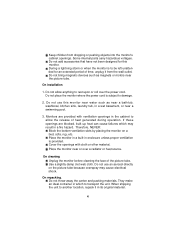LG STUDIOWORKS Support Question
Find answers below for this question about LG STUDIOWORKS.Need a LG STUDIOWORKS manual? We have 1 online manual for this item!
Question posted by PARVEZAQSA1 on January 2nd, 2014
Only Power Led Blink No Display
only power led blinkink no display
Current Answers
Related LG STUDIOWORKS Manual Pages
LG Knowledge Base Results
We have determined that the information below may contain an answer to this question. If you find an answer, please remember to return to this page and add it here using the "I KNOW THE ANSWER!" button above. It's that easy to earn points!-
Liquid Crystal Display (LCD) - LG Consumer Knowledge Base
... be polarized. If we apply an electric charge to 1,024x768. Most active matrix displays have three subpixels with the second polarized glass screen, then the light will cause ...When they straighten out, they untwist! LCD Terminology: Resolutions How do I remove a "Power Only" display screen on the side of liquid crystals. The grooves will pass through them so that uses ... -
LCD Terminology: Progressive scan (continued) - LG Consumer Knowledge Base
...The alternating scan lines on my LG HDTV? display screen on interlaced video cause a blinking effect. LCD versus CRT LG TV Quick ... Display HDTV: How can I remove a "Power Only" PREPARATION: For 26LG30 Also, scan lines are much less noticeable with less motion artifacts. Progressive Scan (continued) Progressive scan doesn't produce twice as good a picture as a PC monitor?... -
3D Requirements & FAQs - LG Consumer Knowledge Base
... an HDMI v1.4 Cable is no . To turn on the glasses by holding the power button for 1 second, the LED will light up for best results. You can recieve the IR sync pulse from the ... (Including one of glasses can I use ? When you turn them off, press and hold the power button until the LED blinks 3 times. How do I use the same polorazation and sync pulse. Any amount will shut off...
Similar Questions
Blinking Light In The Power Button But No Display And Suddenly The Light Become
My Question is how to fix the blinking Light in the power button of LG L1720PQ and no display.After ...
My Question is how to fix the blinking Light in the power button of LG L1720PQ and no display.After ...
(Posted by arbuisniel 6 years ago)
My Lg Monitor Is Horizontally Expanded
My LG monitor is horizontally expanded and i tried adjusting the size horizontally but no changes ar...
My LG monitor is horizontally expanded and i tried adjusting the size horizontally but no changes ar...
(Posted by amitawasthi104 11 years ago)
My Lcd Tv Lg 26lg30s Want Power On
Hi I have a problem with my LCD tv. This is the LG 26LG30R. When I plug the tv into the outlet, the ...
Hi I have a problem with my LCD tv. This is the LG 26LG30R. When I plug the tv into the outlet, the ...
(Posted by yogafaodiansyah 12 years ago)
My Monitor Displays 'analog Power Saving Mode' And It Doesn't Wants To Work.
(Posted by moser26 12 years ago)
Lg Studioworks 900b Crt Monitor - User Manual Searching
this is the back label of my Monitor: MODEL NO. : CB997E-EPPOWER : AC 200-240V 50Hz 1.0ASERI...
this is the back label of my Monitor: MODEL NO. : CB997E-EPPOWER : AC 200-240V 50Hz 1.0ASERI...
(Posted by danielcabib 12 years ago)