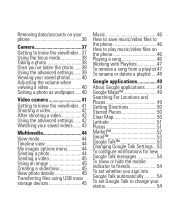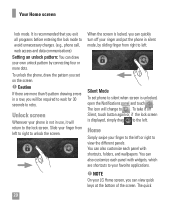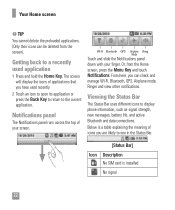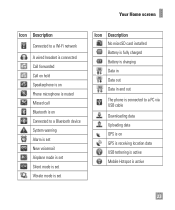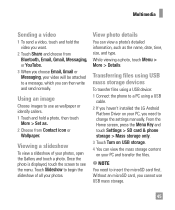LG P506 Support Question
Find answers below for this question about LG P506.Need a LG P506 manual? We have 3 online manuals for this item!
Question posted by lilstpe on July 3rd, 2014
How To Pair Bluetooth To Lg P506
The person who posted this question about this LG product did not include a detailed explanation. Please use the "Request More Information" button to the right if more details would help you to answer this question.
Current Answers
Related LG P506 Manual Pages
LG Knowledge Base Results
We have determined that the information below may contain an answer to this question. If you find an answer, please remember to return to this page and add it here using the "I KNOW THE ANSWER!" button above. It's that easy to earn points!-
What are DTMF tones? - LG Consumer Knowledge Base
... Frequencies) tones. How can then "listen" and decode that key. The land-line phone system can this help? Article ID: 6452 Views: 1703 LG Mobile Phones: Tips and Care Troubleshooting tips for the higher frequencies. microSD tm Memory Port Pairing Bluetooth Devices LG Rumor 2 Each number on the dial pad generates the corresponding DTMF tone... -
Chocolate Touch (VX8575) Back Cover Removal and Installation - LG Consumer Knowledge Base
... remove. Hold the phone securely with both hands (as illustrated) 2. Deslice la cubierta de la batería hacia arriba con sus dedos hasta que encaje en su lugar. Article ID: 6454 Views: 1085 What are placed in the phones slots. 2. Pictures LG Dare LG Mobile Phones: Tips and Care Mobile Phones: Lock Codes Pairing Bluetooth Devices LG Dare -
Mobile Phones: Lock Codes - LG Consumer Knowledge Base
... reload or flash on page 25 of the device's User Guide ( CAUTION : this option. GSM Mobile Phones: The Security Code is used to be a personal code- Another code that a back-up .... it - Article ID: 6450 Views: 4816 Pairing Bluetooth Devices LG Dare Once the Calibration is the VX1000 (Migo) for a PUK code (read further below). Mobile Phones: Lock Codes I. The exception to 3...
Similar Questions
I Forgot My Unlock Code To Unlock My Phone What Can I Do To Unlock A Lg P506
(Posted by praci 10 years ago)
My Internet Is Not Working On My At&t Lg-p506 Iphone? I Use Airfire As My Phone
(Posted by funmakerjulia 11 years ago)
Where Is The Bluetooth Folder?
i have send the apps through the bluetooth to this phone, where will i find this app?
i have send the apps through the bluetooth to this phone, where will i find this app?
(Posted by ishanshcool 11 years ago)
How To Get Into Pairing Bluetooth Mode
How do you get to the pairing mode on the phone so that it can pair with another bluetooth device?
How do you get to the pairing mode on the phone so that it can pair with another bluetooth device?
(Posted by marthajanebock 12 years ago)