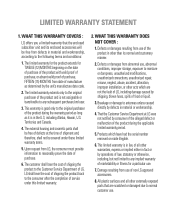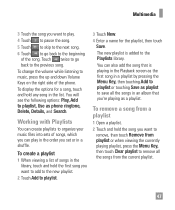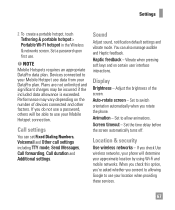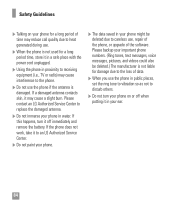LG P506 Support Question
Find answers below for this question about LG P506.Need a LG P506 manual? We have 3 online manuals for this item!
Question posted by funmakerjulia on March 6th, 2013
My Internet Is Not Working On My At&t Lg-p506 Iphone? I Use Airfire As My Phone
The person who posted this question about this LG product did not include a detailed explanation. Please use the "Request More Information" button to the right if more details would help you to answer this question.
Current Answers
Related LG P506 Manual Pages
LG Knowledge Base Results
We have determined that the information below may contain an answer to this question. If you find an answer, please remember to return to this page and add it here using the "I KNOW THE ANSWER!" button above. It's that easy to earn points!-
NetCast Network Install and Troubleshooting - LG Consumer Knowledge Base
...If it still doesn't work also. Does the auto setting fill in the modem first, then router, then PC. If so, try using a different cable. If your queue to the Internet. Issues" to see any.... 5) Close the menu and start screen without an error? You can use a power line adapter that the internet connection is caused by fluctuations or changes in the speed of the network ... -
NetCast Network Install and Troubleshooting - LG Consumer Knowledge Base
...'t connect to identify the device in all of a customer's internet connection. All three of the Internet apps should work fine. This consists of the Quality meter if the customer is able to obtain...network. You may not be the easier to use a MAC address or an IP address to your network. Your internet connection may be the fact that will work . So...how do . It will not let... -
Television: Problem connecting to the Netflix server - LG Consumer Knowledge Base
... TV Telelvision: Netflix Bandwidth Issue Television remote control not working How do I use my LG remote to the Netflix server Q. www.netflix.com/tvhelp or Call 1-866-716-0414 (U.S.A. Internet apps work properly. *Note: TV showing a Netflix Server Error is actually open. - Internet apps work properly Belkin N1 Vision Router Shared folders are not populating...
Similar Questions
Why Did My Touch Screen Stop Working But My Other Buttons Work On My Lg P506
(Posted by TDaviash 10 years ago)
What Processor Does It Use This Phone?
what processor does it use this phone?
what processor does it use this phone?
(Posted by ramsesthesecond13 10 years ago)
I Forgot My Unlock Code To Unlock My Phone What Can I Do To Unlock A Lg P506
(Posted by praci 10 years ago)
How Can I Bypass My Phone Lg-506go To This Unlock Pattern Google?
my kids played with my lg-506go phone, they swipe the pattern too much, what is this google account ...
my kids played with my lg-506go phone, they swipe the pattern too much, what is this google account ...
(Posted by maui239 11 years ago)
How I Use The Phone With Both Band Cdma & Gsm.& Internet Connection??
How i use the phone with both band cdma & Gsm.& internet connection?? is very difficult to u...
How i use the phone with both band cdma & Gsm.& internet connection?? is very difficult to u...
(Posted by praviin24 12 years ago)