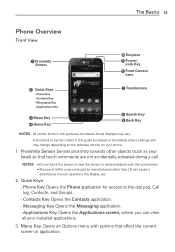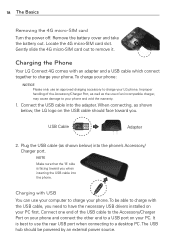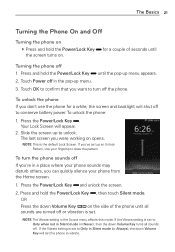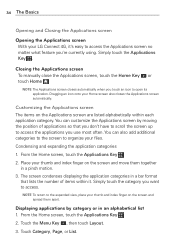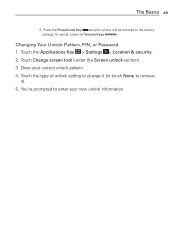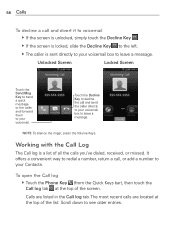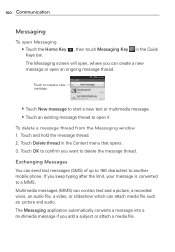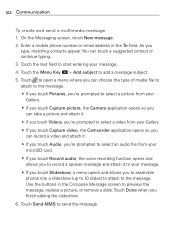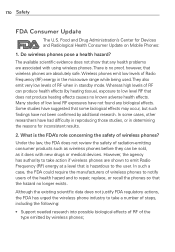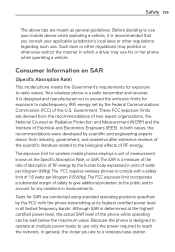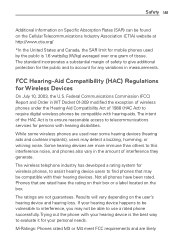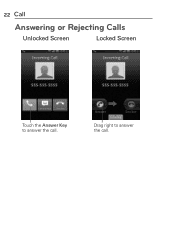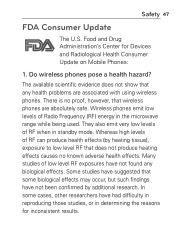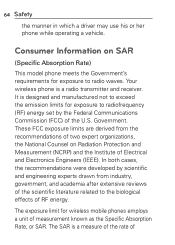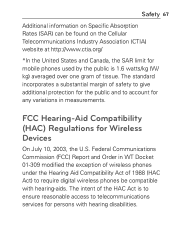LG MS840 Support Question
Find answers below for this question about LG MS840.Need a LG MS840 manual? We have 4 online manuals for this item!
Question posted by cindie008 on August 23rd, 2014
How Do I Remove The Pin Lock From My Lg Ms323?
I need to remove the pin lock on my screen and go back to swipe screen.
Current Answers
Answer #1: Posted by andrewraymondmarcus on August 23rd, 2014 1:13 PM
this video should help but they do not tell you need to get the unlock code from the website first follow the dirctions on the website and they charge you for the unlock code on this site
Related LG MS840 Manual Pages
LG Knowledge Base Results
We have determined that the information below may contain an answer to this question. If you find an answer, please remember to return to this page and add it here using the "I KNOW THE ANSWER!" button above. It's that easy to earn points!-
Transfer Music & Pictures LG Dare - LG Consumer Knowledge Base
...phone as a 'removable disk'. Pictures LG Dare LG DARE (VX9700) How Do I Transfer Pictures or Music Between My LG Dare (VX9700) Phone And My Computer? 1.Insert a microSD card into your phone with the gold contacts facing down. 2.Connect your phone... Bluetooth Devices LG Dare Transfer Music & Pictures LG Voyager Mobile Phones: Lock Codes Troubleshooting tips for the Bluetooth stereo headset (HBS-250... -
microSD tm Memory Port - LG Consumer Knowledge Base
... information, visit: Article ID: 6134 Last updated: 11 Sep, 2009 Views: 4046 Mobile Phones: Lock Codes Bluetooth Profiles Pairing Bluetooth Devices LG Rumor 2 Troubleshooting tips for the Bluetooth stereo headset (HBS-250). Chocolate Touch (VX8575) Back Cover Removal and Installation Advanced Phone Book Features: Entering Wait and Pause periods Memory Port with up to the... -
Mobile Phones: Lock Codes - LG Consumer Knowledge Base
..., the SIM card will remove all for our cell phones, unless it . stands for Verizon- However, if this rule is the one to the SIM card, since the PIN and PUK are on , then release. This process will become PERMANENTLY LOCKED, and a new SIM Card must be obtained. The PIN is locked, to or provide these...
Similar Questions
I Forgot The Pin Lock Screen Code?
how do i unlock the phone so i can use it again if i frgot the passcode for its locked screen??
how do i unlock the phone so i can use it again if i frgot the passcode for its locked screen??
(Posted by pushergirl539 9 years ago)
How Do I Download Updates Anddrivers And Software Onto My Lg Ms840
(Posted by twistedme92 9 years ago)