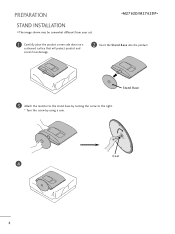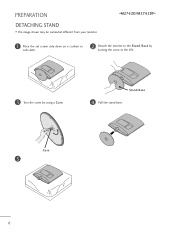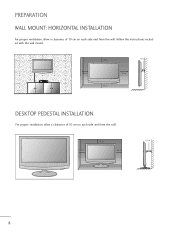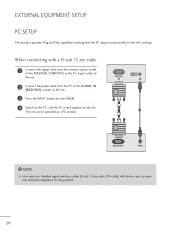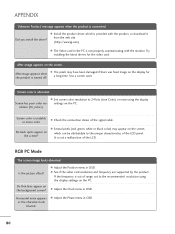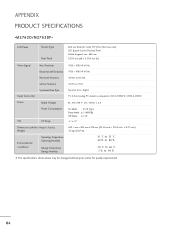LG M2762D-PM Support Question
Find answers below for this question about LG M2762D-PM.Need a LG M2762D-PM manual? We have 2 online manuals for this item!
Question posted by tspencer989 on June 15th, 2011
Instructions To Repair A Lg M2762d That Blank After An Hour Or Two Of Operation.
The person who posted this question about this LG product did not include a detailed explanation. Please use the "Request More Information" button to the right if more details would help you to answer this question.
Current Answers
Related LG M2762D-PM Manual Pages
LG Knowledge Base Results
We have determined that the information below may contain an answer to this question. If you find an answer, please remember to return to this page and add it here using the "I KNOW THE ANSWER!" button above. It's that easy to earn points!-
Rear Projection Color TV Instruction Manual: Basic Setup and Operation: Off Timer/On Timer Setup - LG Consumer Knowledge Base
... 􀀗 and then use 􀀘/􀀙 buttons to set the hour. 4. For only On timer function: Press the ...Instruction Manual: Basic Setup and Operation Manual Channel Operation Rear Projection Color TV Instruction Manual: Basic Setup and Operation Clock Setup: Auto/Manual Rear Projection Color TV Instruction Manual: Basic Setup and Operation: Sleep Timer/Key Lock Setup Rear Projection Color TV Instruction... -
Cautions to take while operating a microwave - LG Consumer Knowledge Base
... Never put iron tools on a 2-wire extension cord during repair. • More articles Excellent Very Good Good Fair Poor Add...Instruction Manual: Oven Installation Microwave: The Basics Installing a Mounting Plate How to use . • Article ID: 4344 Last updated: 24 Jul, 2009 Print Email to or replacing the Magnetron. • Remove your LG Microwave features. » Do not operate... -
Rear Projection Color TV Instruction Manual: Fine Tuning Adjustment, Signal Reception Booster,... - LG Consumer Knowledge Base
... Views: 760 Rear Projection Color TV Instruction Manual: Basic Setup and Operation Manual Channel Operation Rear Projection Color TV Instruction Manual: Basic Setup and Operation Clock Setup: Auto/Manual Rear Projection Color TV Instruction Manual: Basic Setup and Operation: Off Timer/On Timer Setup Rear Projection Color TV Instruction Manual: Basic Setup and Operation: Sleep Timer/Key Lock Setup...
Similar Questions
Repair Of Lg Monitor Model L1750s
When I switch on my computer,the indicator lamp on my monitor (LG Model L 1750S) starts blinking and...
When I switch on my computer,the indicator lamp on my monitor (LG Model L 1750S) starts blinking and...
(Posted by pproy3448 9 years ago)
Pleasethx
hello, one dude for my monitor/tv 27" FLATRON M2762D.he dude: my monitor is watching in white & blac...
hello, one dude for my monitor/tv 27" FLATRON M2762D.he dude: my monitor is watching in white & blac...
(Posted by brandonrc1 9 years ago)
Movie Play
Hi! I Want to know how can i select this model to play movie files from my Pendrive. I read this nee...
Hi! I Want to know how can i select this model to play movie files from my Pendrive. I read this nee...
(Posted by heavenlyseven 12 years ago)
Blurred Screen
When I connect my laptop to my M2762D, it's blurry. I tried adjusting the resolution, but it didn't ...
When I connect my laptop to my M2762D, it's blurry. I tried adjusting the resolution, but it didn't ...
(Posted by MauriceJackson 13 years ago)
Where The Blank Is The Latest Driver For This Monitor?
why doesn't lg have a #$#$$ website for support
why doesn't lg have a #$#$$ website for support
(Posted by wojorider 13 years ago)