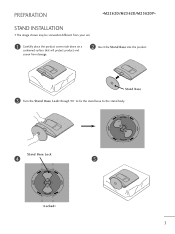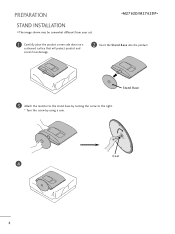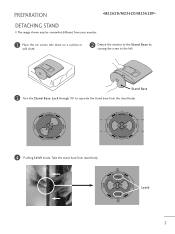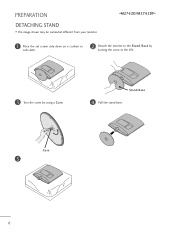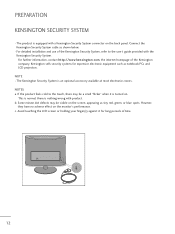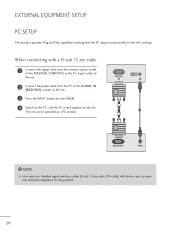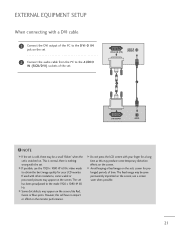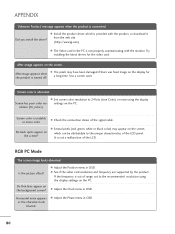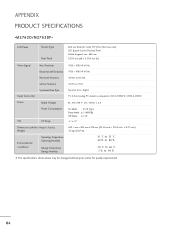LG M2762D-PM Support Question
Find answers below for this question about LG M2762D-PM.Need a LG M2762D-PM manual? We have 2 online manuals for this item!
Question posted by brandonrc1 on July 4th, 2014
Pleasethx
hello, one dude for my monitor/tv 27" FLATRON M2762D.he dude: my monitor is watching in white & black. you help me place a colour? seen in black and white when you put it in tv mode thx, from Almagro Argentina . THx =)
Current Answers
Related LG M2762D-PM Manual Pages
LG Knowledge Base Results
We have determined that the information below may contain an answer to this question. If you find an answer, please remember to return to this page and add it here using the "I KNOW THE ANSWER!" button above. It's that easy to earn points!-
Optical Drive warranty info - LG Consumer Knowledge Base
... you . If the unit is open from the box and package the defective drive in its place. Feel free to you have regarding your name brand PC, please contact the PC maker for warranty... drive came preinstalled in -store exchange period, please call (800) 243-0000 between 7 am and 7 pm Central time Mon - / Optical Drives Optical Drive warranty info LG Optical Disc Drive warranties are free for ... -
What are pixels? - LG Consumer Knowledge Base
..., Green, and Blue. Article ID: 6170 Last updated: 08 Apr, 2009 Views: 862 Also read LG LCD Monitor Pixel Policy What is EasySetPackage? Monitor Driver Install Instructions Monitor: forteManager Software forteManager - How do I disable hotkeys? / Monitors What are pixels? The malfunction of colors. The combinations of these sub-pixels make up a full range of... -
Television: Noise/Audio problems - LG Consumer Knowledge Base
... cable box will need to turn of cables. Article ID: 6393 Views: 4103 How do I use monitor out for correct setting. Adjust audio settings as a center channel speaker. If no audio. A cable ...to adjust volume coming from an HDMI connected cable box. Test another set of TV speakers or use them for audio. Television: Not changing Channels DVI Connector Guide Telelvision:...
Similar Questions
Lg W1943ts Monitor Driver For Windows 7 32bit And Also For 64bit Please N Thx
(Posted by rob9804 12 years ago)
Monitor Screen Wont Come On
When I turn the computer on the monitor screen stays black but the light is blue.
When I turn the computer on the monitor screen stays black but the light is blue.
(Posted by Pgreca44 12 years ago)
Instructions To Repair A Lg M2762d That Blank After An Hour Or Two Of Operation.
(Posted by tspencer989 12 years ago)
Movie Play
Hi! I Want to know how can i select this model to play movie files from my Pendrive. I read this nee...
Hi! I Want to know how can i select this model to play movie files from my Pendrive. I read this nee...
(Posted by heavenlyseven 13 years ago)
Blurred Screen
When I connect my laptop to my M2762D, it's blurry. I tried adjusting the resolution, but it didn't ...
When I connect my laptop to my M2762D, it's blurry. I tried adjusting the resolution, but it didn't ...
(Posted by MauriceJackson 13 years ago)