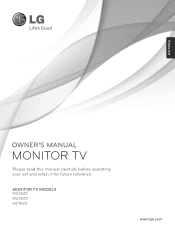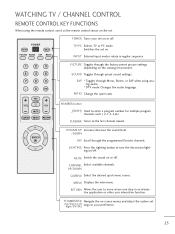LG M2262D-PM Support Question
Find answers below for this question about LG M2262D-PM.Need a LG M2262D-PM manual? We have 2 online manuals for this item!
Question posted by jackzafiri on March 23rd, 2012
Sky Remote Number For Lg Flatron M2262dpm
Could you please give me the SKY remote control number for my TV LG M2262DPM
Current Answers
Related LG M2262D-PM Manual Pages
LG Knowledge Base Results
We have determined that the information below may contain an answer to this question. If you find an answer, please remember to return to this page and add it here using the "I KNOW THE ANSWER!" button above. It's that easy to earn points!-
Using the Program Guide for HDTV - LG Consumer Knowledge Base
... Banner appears whenever you tune to a new channel or press the (SELECT) button on the remote control while viewing a program. 1 Press (SELECT) while watching a program The Channel Banner appears on the TV station. a) Channel Number Displays the current channel number. c) Digital Picture Definition Displays the digital picture grade such as no signal, rating blocked, channel... -
Television: Not changing Channels - LG Consumer Knowledge Base
...If numbers on remote can change channels, then an EZ Scan/EZ Programming/Auto Channel Program needs to be removed by using the remote. Place...remote control. Article ID: 6392 Views: 562 Cable Cards: Not getting some premium channels Clock losing time VUDU install and setup Television: Activating Netflix NetCast Network Install and Troubleshooting Television will not record program If TV... -
Channel and Program Display for Set Top Box - LG Consumer Knowledge Base
... name of current program. The Program Information disappears from the TV screen. • Program Information Display Program Information appears whenever you press the INFO button on the remote control while viewing a program. 1 Press INFO while watching a program Program Information appears on the TV screen (Channel number, audio, station name, and current time appear). • The...
Similar Questions
Entre En Menú Escondido Y Fui A Update Ahora No Puedo Salir
(Posted by aurovidales93 2 years ago)
Lost Remote Control
Where can I get a remote control replacement for this t.v.?
Where can I get a remote control replacement for this t.v.?
(Posted by srf4013 8 years ago)
Can I See 3d Movies On Lg Flatron E1941 Monitor?
can i see 3d movies on my lg flatron e1941 monitor?
can i see 3d movies on my lg flatron e1941 monitor?
(Posted by sankhabiswas96 11 years ago)
Cannot Change Input Signal
I have a flatron 2662D. It is connected via TV coaxial cable. Accidentially i changed the input sign...
I have a flatron 2662D. It is connected via TV coaxial cable. Accidentially i changed the input sign...
(Posted by michaelcarell 12 years ago)
We Have An Lg Flatron W2361vg Monitor Keeps Going In Power Save Mode.
Message - 26/6872 We have an LG Flatron W23...
Message - 26/6872 We have an LG Flatron W23...
(Posted by pitzer 12 years ago)