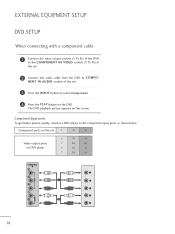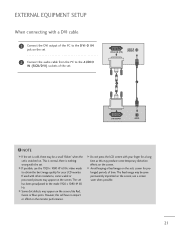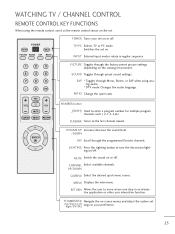LG M2262D-PM Support Question
Find answers below for this question about LG M2262D-PM.Need a LG M2262D-PM manual? We have 2 online manuals for this item!
Question posted by michaelcarell on August 29th, 2011
Cannot Change Input Signal
I have a flatron 2662D. It is connected via TV coaxial cable. Accidentially i changed the input signal to RGB. Now i am not able to change it back. Pressing the input button at the TV or the remote control has no effect. I also tried to switch the tv off/ on and to disconnect the power supply. No effect. I always get the message, RGB (if TV is switched on, and the "check signal cable")
Has anybody an idea?
Current Answers
Related LG M2262D-PM Manual Pages
LG Knowledge Base Results
We have determined that the information below may contain an answer to this question. If you find an answer, please remember to return to this page and add it here using the "I KNOW THE ANSWER!" button above. It's that easy to earn points!-
Digital Converter Box: How do I connect to a VCR? - LG Consumer Knowledge Base
... channel 3 (by default). Check your television will connect the coaxial cable connection from the "To TV (RF)" port on the digital converter box. Option B: Connect the digital converter box with RCA (composite) cables to find out the output channel of setup, you tune your VCR's tuner to match your VCR to record from the input source and the converter... -
How to use your Air Conditioner features - LG Consumer Knowledge Base
... button (when pushed) automatically controls the temperature of the cover with the prongs snaps in first. Remote Control: the AUTO SWING feature controls the air flow direction. Remove the batteries if the remote is dripping water What is necessary in the remote control. Do not place remote near water or anything that batteries are properly placed by pressing... -
Formatting the Display for Set Top Box - LG Consumer Knowledge Base
You cannot change the Display Format when on the remote control. • Article ID: 3291 Views: 464 HDTV Set Top Box Connections (continued) HDTV Connection Panel Front Panel Controls and Display for LST-3410A (continued) To exit Display Format Setup mode, press EXIT on -screen menu or guide menu appears. • Some Monitors may not work with Different Devices...
Similar Questions
Entre En Menú Escondido Y Fui A Update Ahora No Puedo Salir
(Posted by aurovidales93 2 years ago)
Power Supply Ic No., Resistance No.
(Posted by rajeshkm64 11 years ago)
Sky Remote Number For Lg Flatron M2262dpm
Could you please give me the SKY remote control number for my TV LG M2262DPM
Could you please give me the SKY remote control number for my TV LG M2262DPM
(Posted by jackzafiri 12 years ago)
Picture In Tv Mode Is Too Large So That Edges Are Cut Off. Fix?
(Posted by Harveytex 12 years ago)