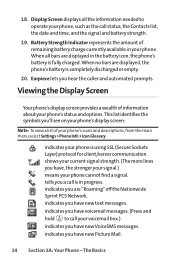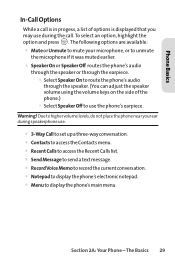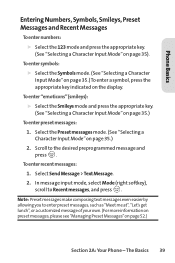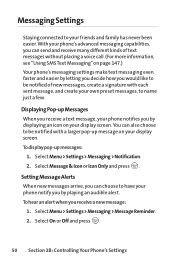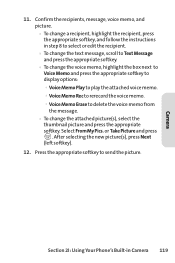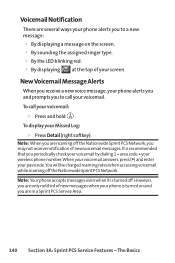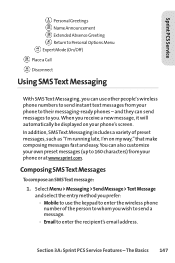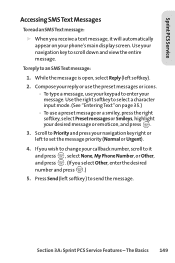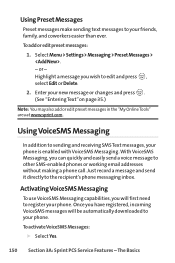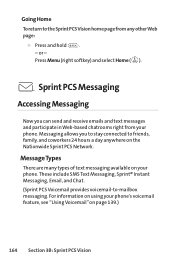LG LX-350 Support Question
Find answers below for this question about LG LX-350 - LG Cell Phone.Need a LG LX-350 manual? We have 2 online manuals for this item!
Question posted by jcjsparks on July 31st, 2013
I Have A Lgl45c Smartphone And Cannot Receive Some Text Messages
The person who posted this question about this LG product did not include a detailed explanation. Please use the "Request More Information" button to the right if more details would help you to answer this question.
Current Answers
Answer #1: Posted by TommyKervz on July 31st, 2013 7:59 PM
Greetings - I'ld suggest you contact your carrier as the glitch may be on their side.
Related LG LX-350 Manual Pages
LG Knowledge Base Results
We have determined that the information below may contain an answer to this question. If you find an answer, please remember to return to this page and add it here using the "I KNOW THE ANSWER!" button above. It's that easy to earn points!-
Programming the Information Display for HDTV Receiver - LG Consumer Knowledge Base
.... i) Extended text message Icon Indicates that are beyond predefined rating criteria set up by users. Article ID: 3233 Views: 505 Using the Program Guide for HDTV Typical Operation for HDTV Remote On-Screen Guide for Set Top Box Various Connection Set ups for LST-3410A HDTV: Formatting the Display HDTV Receiver Control Panel... -
Channel and Program Display for Set Top Box - LG Consumer Knowledge Base
... the program. j) Content Advisory Icon Content Advisory data is an Extended Text Message that the current program contains content advisory data, and displays rating value for...HDTV Set Top Box Connections a) Program title Shows title of the current channel. g) Extended Text Message Icon Indicates that there is used for short time. Channels sometimes provide multiple audio tracks,... -
Mobile Phones: Lock Codes - LG Consumer Knowledge Base
... is asked for a PUK code (read further below). II. Mobile Phones: Lock Codes I. Another code that a back-up prior to...to this option. PUK2 This is entered incorrectly 3 times. This message usually appears when the PUK code is backed up be a ...flash can be purchased. The default code is 0000 for our cell phones, unless it can only be done locally and may be ...
Similar Questions
I Cant Receive Text Messages
I can send text messages but i cant receive them
I can send text messages but i cant receive them
(Posted by Nellywilsondw 7 years ago)
Why Won't My Net10 Lg 300 Receive Texts?
(Posted by ianlane123 10 years ago)
Why Can't I Send Or Receive Picture Messages On My New Lg Optimus Showtime?
(Posted by bigbill3572 10 years ago)
Lg Spirit Text Messages Problem
I have an LG Spirit and my typed text messages disappear before I can send them. How to fix problem?
I have an LG Spirit and my typed text messages disappear before I can send them. How to fix problem?
(Posted by midnightrdr65 11 years ago)
Unable To Receive Text Messages On Safelink Cell Phone, Lg 320g.
Unable to receive text messages on SafeLink cell phone, LG 320G. Able to send texts, make and receiv...
Unable to receive text messages on SafeLink cell phone, LG 320G. Able to send texts, make and receiv...
(Posted by Jimbert344 11 years ago)