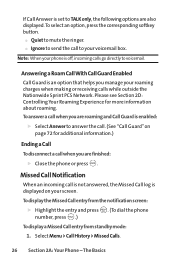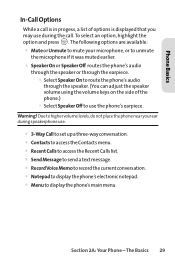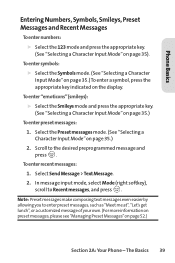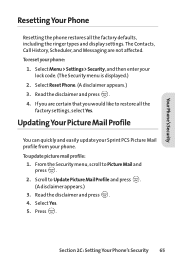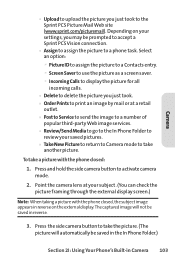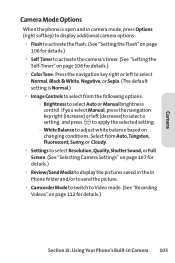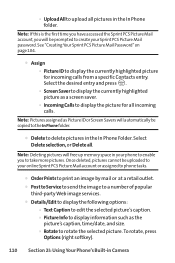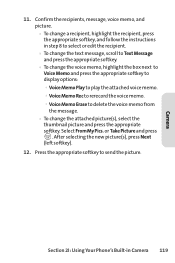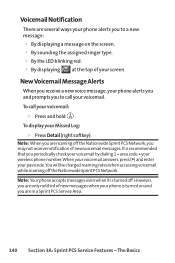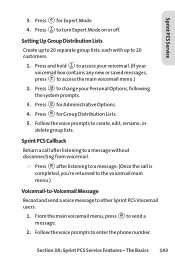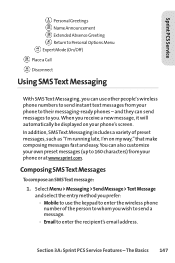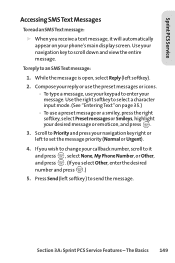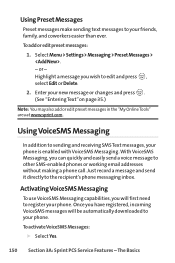LG LX-350 Support Question
Find answers below for this question about LG LX-350 - LG Cell Phone.Need a LG LX-350 manual? We have 2 online manuals for this item!
Question posted by bigbill3572 on June 25th, 2013
Why Can't I Send Or Receive Picture Messages On My New Lg Optimus Showtime?
The person who posted this question about this LG product did not include a detailed explanation. Please use the "Request More Information" button to the right if more details would help you to answer this question.
Current Answers
Related LG LX-350 Manual Pages
LG Knowledge Base Results
We have determined that the information below may contain an answer to this question. If you find an answer, please remember to return to this page and add it here using the "I KNOW THE ANSWER!" button above. It's that easy to earn points!-
Television: No Signal - LG Consumer Knowledge Base
...connections. 4. Connect converter box to display. If neither TV receives picture, problem may be cables. Television: No Signal 1. Try... on whether TV is on -screen menu of no picture. LG Broadband TV Wireless Connectivity Options Typically channel 3 or 4&#...TV and displays picture, problem may not be with TV. Outputs needed are used . If picture appears on ... -
DDNS Setup for LG Networked Attached Storage - LG Consumer Knowledge Base
... your router to forward all relevant traffic to the NAS. DDNS stands for the response message to show , try the URL o n a different network that provides your Internet access...receive this error, please call LG support (800-243-0000). This is because you will automatically send your new IP address to our server. WebDAV Web-based Distributed Authoring and Versioning. SMB Server Message... -
Mobile Phones: Lock Codes - LG Consumer Knowledge Base
...that can be provided by sending the device to make sure... for Verizon- thus requiring a new one used to have access to... Camera Key and Power/End Key. Mobile Phones: Lock Codes I. Another code ...phone re-programmed. This needs to travel abroad with the phone or switch service providers. The default is finished, the information will all for our cell phones, unless it - This message...
Similar Questions
Metro Pcs Lg 4g
I was wondering can i use my own ringtones to receive text messages on mmy LG 4G? If so how?
I was wondering can i use my own ringtones to receive text messages on mmy LG 4G? If so how?
(Posted by missdescade 10 years ago)
Can Not Receive Picture Messages
I have the straight talk lg optimus showtime and I can not receive picture messages but I can send ...
I have the straight talk lg optimus showtime and I can not receive picture messages but I can send ...
(Posted by dawnzam 10 years ago)
Can't Send/receive Picture Messages
recently got net10 services...my phone is tmobile's lg-c729
recently got net10 services...my phone is tmobile's lg-c729
(Posted by rhenry5258 11 years ago)
How Do I Retreive Deleted Messages From My 4g Motion Phone
i am trying to figure out how to retreive deleted messages from my 4g motion phone
i am trying to figure out how to retreive deleted messages from my 4g motion phone
(Posted by jeffrey1973jn 11 years ago)