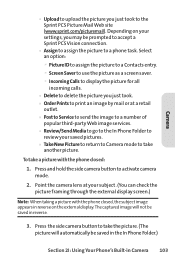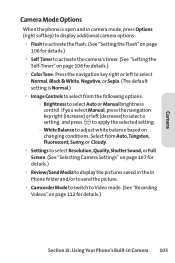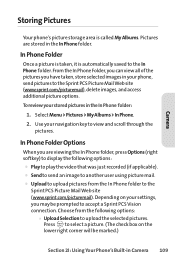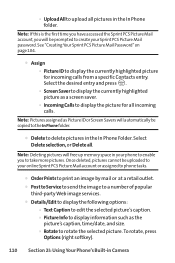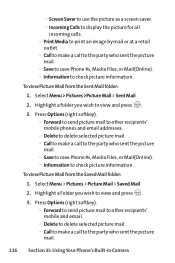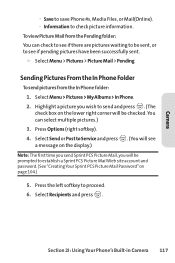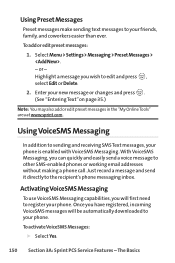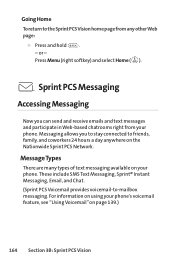LG LX-350 Support Question
Find answers below for this question about LG LX-350 - LG Cell Phone.Need a LG LX-350 manual? We have 2 online manuals for this item!
Question posted by jaypow4 on August 8th, 2013
Lg Motion Won't Send Pictures?
My phone won't send text pictures
Current Answers
Answer #1: Posted by TommyKervz on August 8th, 2013 6:31 PM
Greetings - Chances are you do not have MMS enabled on the phone. Contact your Service provider's Customer Care and 1) Be sure it is part of your plan and 2) Ask them to walk you through the setup if it is part of your plan. The settings may have been tempered with if already present on the other hand.
Related LG LX-350 Manual Pages
LG Knowledge Base Results
We have determined that the information below may contain an answer to this question. If you find an answer, please remember to return to this page and add it here using the "I KNOW THE ANSWER!" button above. It's that easy to earn points!-
Bluetooth Profiles - LG Consumer Knowledge Base
...;allows an enabled device to send text and images to retrieve or browse image files from another device like pictures from a mobile handset is an example of an interface...enabled device is pushed and pulled between the mobile phone and another compatible device. Pictures LG Dare Pairing Bluetooth Devices LG Rumor 2 Mobile Phones: Lock Codes Transfer Music & Advanced Audio... -
What are DTMF tones? - LG Consumer Knowledge Base
... For troubleshooting purposes: If the cell phone is actually two tones - It is used for direct dialing, but a different lower frequency. Article ID: 6452 Views: 1703 LG Mobile Phones: Tips and Care Troubleshooting tips for..."tone" is not navigating correctly through an IVR system's options, or the cell phone does not seem to recognize the numbers being input for the higher frequencies.... -
Mobile Phones: Lock Codes - LG Consumer Knowledge Base
...PHONE memory). The default is used to be given by sending the device to this option. PIN2 It is 0000 for Verizon- either from the phone... cell phone number. The default code is done correctly the phone will ask you to allow for when the phone... and since we do Reset Defaults/Master Resets. GSM Mobile Phones: The Security Code is usually required or requested when ...
Similar Questions
How Do I Replace After Accidently Removing My 'call Logs' Icon On A Lg 4 Motion?
How do I replace after accidently removing my "Call Logs" icon on my LG4 Motion cell phone?
How do I replace after accidently removing my "Call Logs" icon on my LG4 Motion cell phone?
(Posted by ozzy143143 10 years ago)
I Have A Verizon Lg Cell Phone Model Vx-9100 And Forgot My Voicemail Password
i have an old lg cellphone model vx-9100 and cant remember my voicemail password.how do i reset it?
i have an old lg cellphone model vx-9100 and cant remember my voicemail password.how do i reset it?
(Posted by yuhasjoe 10 years ago)
How Do I Transfer Pictures And Videos From My Cell Phone To My Laptop?
I have pictures and videos that I'd like to save on my laptop. How do I transfer them, and do I ne...
I have pictures and videos that I'd like to save on my laptop. How do I transfer them, and do I ne...
(Posted by buckingham 11 years ago)
I Forgot My Security Code For My Lg900 Cell Phone Can I Reset It
(Posted by cwnutz35 11 years ago)