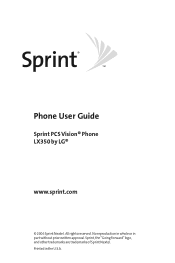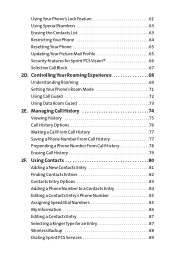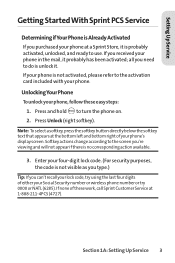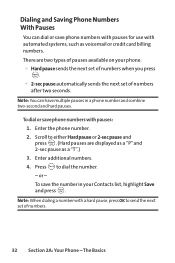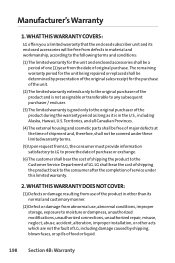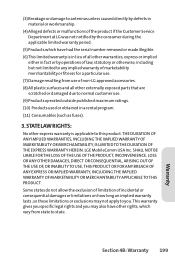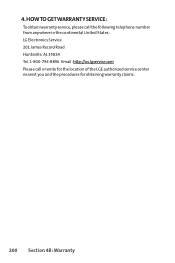LG LX-350 Support Question
Find answers below for this question about LG LX-350 - LG Cell Phone.Need a LG LX-350 manual? We have 2 online manuals for this item!
Question posted by dhavens12 on November 14th, 2013
Will My Sim Card From A Cool Pad Fit A Lg Motion
I am thinking of buying a LG motiong to replace my cool pad will the sim card fit the motion
Current Answers
Related LG LX-350 Manual Pages
LG Knowledge Base Results
We have determined that the information below may contain an answer to this question. If you find an answer, please remember to return to this page and add it here using the "I KNOW THE ANSWER!" button above. It's that easy to earn points!-
Oven: Troubleshooting (continued) - LG Consumer Knowledge Base
...been used. Areas of metal utensils on the the broiling pan and grid has not been fitted properly and slit as salt or sand between cooktop and utensils can cause scratches. Use cookware ... of time. Touch the CLEAR/OFF pad. Oven is cancelled. Article ID: 2968 Views: 1435 Gas Range Oven: How to clean Heavy residue Oven: How to cool and reset the controls. • Troubleshooting... -
What are DTMF tones? - LG Consumer Knowledge Base
...cell phone is used for control purposes, such as an automatic bill-paying service, or remote control of DTMF for direct dialing, but different higher frequency. Each DTMF "tone" is also used over mobile phones... on the dial pad generates the corresponding DTMF tone for that tone to adjust the DTMF Tones setting? It is actually two tones - Mobile phone networks use and not... -
Mobile Phones: Lock Codes - LG Consumer Knowledge Base
... this option will appear. However, if this rule- NOTE: SIM cards will remove all the information is asked for P in sequence and KEEPING them all be erased from the Service Provider. or by any programming on the phone. GSM Mobile Phones: The Security Code is the VX1000 (Migo) for Verizon- it is...
Similar Questions
Unlocking My Lg441g Cell Phone
my LG441GB cell phone has failed to unlock to our local network. need some help please
my LG441GB cell phone has failed to unlock to our local network. need some help please
(Posted by Elubu 2 years ago)
How Do I Replace After Accidently Removing My 'call Logs' Icon On A Lg 4 Motion?
How do I replace after accidently removing my "Call Logs" icon on my LG4 Motion cell phone?
How do I replace after accidently removing my "Call Logs" icon on my LG4 Motion cell phone?
(Posted by ozzy143143 10 years ago)
I Forgot My Security Code For My Lg900 Cell Phone Can I Reset It
(Posted by cwnutz35 11 years ago)
On My Lgvx8300, In My Name Card Under Contracts, How Do I Remove My Cell Phone N
On my LGVX8300, in My Name Card under Contracts, how do I remove my cell phone number? Also, in Sett...
On my LGVX8300, in My Name Card under Contracts, how do I remove my cell phone number? Also, in Sett...
(Posted by dcole 12 years ago)