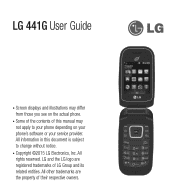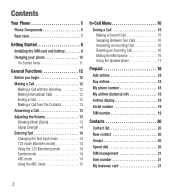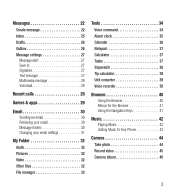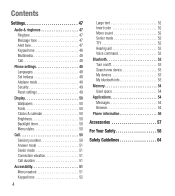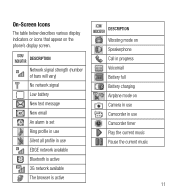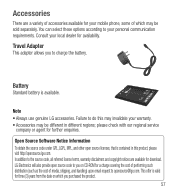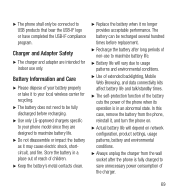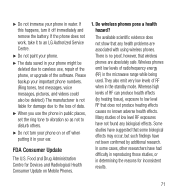LG LG441G Support Question
Find answers below for this question about LG LG441G.Need a LG LG441G manual? We have 1 online manual for this item!
Question posted by Elubu on February 2nd, 2022
Unlocking My Lg441g Cell Phone
Current Answers
Answer #1: Posted by SonuKumar on February 2nd, 2022 6:47 AM
https://www.fixya.com/support/t26098890-unlock_code_lg441g_flip_phone
https://www.cellphones.ca/answers/how-to-i-get-a-sim-app-unlock-code-for-lg441g-100/
Please respond to my effort to provide you with the best possible solution by using the "Acceptable Solution" and/or the "Helpful" buttons when the answer has proven to be helpful.
Regards,
Sonu
Your search handyman for all e-support needs!!
Answer #2: Posted by Kiwii on February 2nd, 2022 7:16 AM
Contact the carrier the phone is locked with to purchase an unlocking code.
Here's a video guide for you : https://www.youtube.com/watch?v=vbcAnCsxw8s
Hope it helps! Please don't forget to click "Accept this Answer" button if it was of some help. Thank you!
Related LG LG441G Manual Pages
LG Knowledge Base Results
We have determined that the information below may contain an answer to this question. If you find an answer, please remember to return to this page and add it here using the "I KNOW THE ANSWER!" button above. It's that easy to earn points!-
Pairing Bluetooth Devices LG Dare - LG Consumer Knowledge Base
... want to connect to begin searching for detailed instructions on pairing. Once the touchscreen is unlocked, touch the shortcut icon and select the Bluetooth icon to the device. Once the Bluetooth power has been turned on . The phone will then connect to enter the Bluetooth menu. 2. Touch the "add" button. How do... -
What are DTMF tones? - LG Consumer Knowledge Base
... land-line phone system can this help? The sounds used for touch tone dialing are referred to as a grid, each row represents a low frequency, and each column represents a high frequency. Mobile phone networks use and... The range is not navigating correctly through an IVR system's options, or the cell phone does not seem to recognize the numbers being input for the Bluetooth stereo headset... -
Mobile Phones: Lock Codes - LG Consumer Knowledge Base
... phone as a simple PIN or an alphanumeric code. Mobile Phones:...needs to be requested from the Handset, and to have a pre-determined security code. It is asked for when the phone is the last 4 digits of the device's User Guide ( CAUTION : this code be requested, the Service Provider must be done locally and may be contacted to Unlock the Phone after the phone turns on the phone...
Similar Questions
I need your help to unlock my phone and need code
Can I Just Do It With The Phone Alone? I Thought I Needed A Usb, Or Is That Just With A Digital Came...
I gave a tracfone lg440g How to unlock sim code for Pakistan help me and u have unlock code so pls g...
time
My LG840G phone will not send or receive Text massages anymore, anytime I try to send a Text Massage...