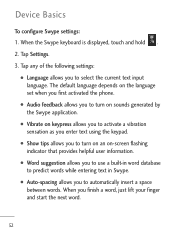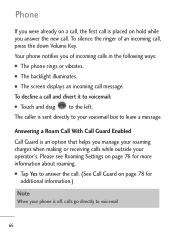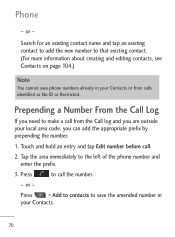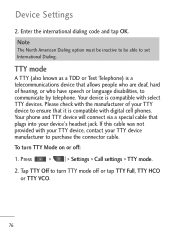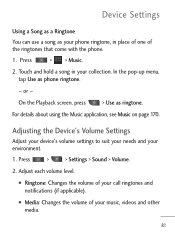LG L45C Support Question
Find answers below for this question about LG L45C.Need a LG L45C manual? We have 1 online manual for this item!
Question posted by hondo1234 on December 30th, 2013
Need Help With My Lg840g Cell Phone
My LG840G phone will not send or receive Text massages anymore, anytime I try to send a Text Massage it says “Can’t Text while saving”. Can any of you help? I tried everything I know to re-set the phone but still the same thing
Current Answers
Answer #1: Posted by BusterDoogen on December 31st, 2013 9:49 PM
I have your phone & haven't run across this problem before. The best suggestion I can give is to call CS @ if you have Tracfone. Phone: 800-323-2366 How to reach a live person: Press 1 for English
Press 4 at second menu
Press 5 at third menu
Press 4 at second menu
Press 5 at third menu
I hope this is helpful to you!
Please respond to my effort to provide you with the best possible solution by using the "Acceptable Solution" and/or the "Helpful" buttons when the answer has proven to be helpful. Please feel free to submit further info for your question, if a solution was not provided. I appreciate the opportunity to serve you!Related LG L45C Manual Pages
LG Knowledge Base Results
We have determined that the information below may contain an answer to this question. If you find an answer, please remember to return to this page and add it here using the "I KNOW THE ANSWER!" button above. It's that easy to earn points!-
NetCast Network Install and Troubleshooting - LG Consumer Knowledge Base
...receive some type of the page that addresses My Media and Network File Sharing if you need help with an Ethernet cable. 2) Go to the Network Menu on the TV and choose the Network Setting option. 2) Highlight the auto setting.... Two things need a Physical...'t know when...setting and your router (or gateway) will send...try using a standard Ethernet cable. If NetFlix says it 's finished. First, try... -
What are DTMF tones? - LG Consumer Knowledge Base
...mobile phones to navigate automated systems such as phone menus, voice menus and other advanced calling services. The land-line phone system can then "listen" and decode that key. Mobile phone... purposes: If the cell phone is also used for any specific model) o MENU o SETTINGS o DTMF Tones o Normal or Long With touch-tone land-line phones, pressing a key on a phone keypad (as well ... -
Mobile Phones: Lock Codes - LG Consumer Knowledge Base
... cell phone number. it is entered incorrectly 10 times in U nlock K ey and it does not have access to travel abroad with the phone or switch service providers. If a code needs...This needs to be done locally and may be erased from Phone unless they are tied to 3 attempts, after which is recommended that may delete the information from the PHONE memory). GSM Mobile Phones: ...
Similar Questions
Unlocking My Lg441g Cell Phone
my LG441GB cell phone has failed to unlock to our local network. need some help please
my LG441GB cell phone has failed to unlock to our local network. need some help please
(Posted by Elubu 2 years ago)
Lg Spirit 4g- Not Allowing Me To Send Pictures And Says Some Of My Videos Are No
Not allowing me to send certain pictures and some videos I've recently taken, when I try to watch th...
Not allowing me to send certain pictures and some videos I've recently taken, when I try to watch th...
(Posted by monicarios 10 years ago)
What Is The Puk Code To Unlock A L500 Lg Trac Phone
I Need The Puk Code For A Lg L500 Tracfone So I Can Unlock It And Get Into The Phone. Can Anyone Hel...
I Need The Puk Code For A Lg L500 Tracfone So I Can Unlock It And Get Into The Phone. Can Anyone Hel...
(Posted by MIKENBRANDI0427 11 years ago)
Lg Motion 4g Phone Lock Button Is Stuck
my phones lock button is stuck and i need help
my phones lock button is stuck and i need help
(Posted by caitlynapple 11 years ago)
Cell Phone Need Puk Code
My LG800G cell phone is blocked it read invalid PUK code i dont know it how can i unblock my cell ph...
My LG800G cell phone is blocked it read invalid PUK code i dont know it how can i unblock my cell ph...
(Posted by nathanevans5467 11 years ago)