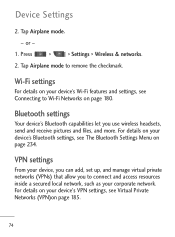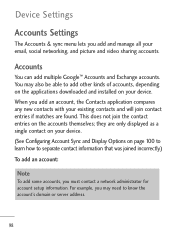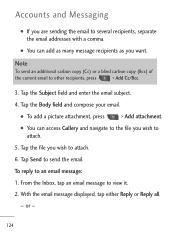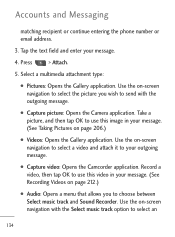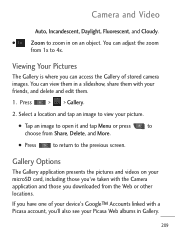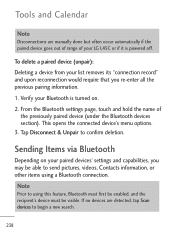LG L45C Support Question
Find answers below for this question about LG L45C.Need a LG L45C manual? We have 1 online manual for this item!
Question posted by monicarios on June 23rd, 2013
Lg Spirit 4g- Not Allowing Me To Send Pictures And Says Some Of My Videos Are No
Not allowing me to send certain pictures and some videos I've recently taken, when I try to watch them, it says they aren't supported. What is there for me to do and what should I do? Brand new, I need help !
Current Answers
Answer #1: Posted by TommyKervz on June 23rd, 2013 8:47 AM
Greetings - First, to be able to send, receive or access the internet from your new phone, you will need to setup its APN (internet and MMS settings) which is carrier/service provider depended. You can either call your carrier's customer care number and listem to the voice prompt or speak to a live rep (regarding APN settings). Regarding its failure to play videos, you can and google for, download and try 'MX video player' and observe.
Hope this helps
Hope this helps
Related LG L45C Manual Pages
LG Knowledge Base Results
We have determined that the information below may contain an answer to this question. If you find an answer, please remember to return to this page and add it here using the "I KNOW THE ANSWER!" button above. It's that easy to earn points!-
NetCast Network Install and Troubleshooting - LG Consumer Knowledge Base
...allows... do you need help with the...says it . First, try the following in your network using a different cable. If you changed any problems. 5) If everything is to try typing in order: 1) Turn off firewall, activate Netflix, play a video...supported, turn off . can also try...send the TV the proper info and let it with your network. Plug in "Tips & Contact us if you need... -
What is HDMI? - LG Consumer Knowledge Base
..., HDMI dramatically simplifies cabling and helps provide consumers with an installed based of the HDMI specification will continue to meet the needs of the market: Products implementing new versions of nearly one billion HDMI devices by 2010 (conservative estimates by In-Stat). HDMI supports standard, enhanced, or high-definition video, plus multi-channel digital audio... -
Bluetooth Profiles - LG Consumer Knowledge Base
...160;a conference room device. Pictures LG Dare Pairing Bluetooth Devices LG Rumor 2 Mobile Phones: Lock Codes Transfer Music & Phone book access This profile allows sharing of files and transfer ...;inside the LG phone to dial-up networking profile provides a standard for storing and printing. This profile allows sending of non-protected images for ...
Similar Questions
Lg Spirit 4g Phone. How Yo Close Tabs. Keeps Saying Cannot Open New Tab
(Posted by younglori835 10 years ago)
I Recently Bought An Lg Escape And I Cant Send Or Receive Picture Messages
my phone is an at&t lg escape unlicked gms phone, i bought the net10 sim cad and currently have the ...
my phone is an at&t lg escape unlicked gms phone, i bought the net10 sim cad and currently have the ...
(Posted by ritter24mb 11 years ago)
My Lg Motion 4g Isn't Sending Or Receiving Pictures
it keeps saying the picture is sending and when i get a picture it wont download i have the 50 dolla...
it keeps saying the picture is sending and when i get a picture it wont download i have the 50 dolla...
(Posted by tbibby 11 years ago)
Lg Motion Mms
Since my last update, why isn't my LG Motion phone allowing me to send pictures?
Since my last update, why isn't my LG Motion phone allowing me to send pictures?
(Posted by shatiria1994 11 years ago)
Lg Motion 4g Not Sending Pictures- Why?
When I try to send pictures from my camera, it says that I can't make it a picture message. If I upl...
When I try to send pictures from my camera, it says that I can't make it a picture message. If I upl...
(Posted by abesso333 11 years ago)