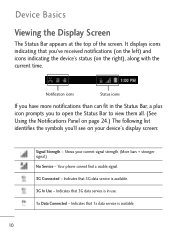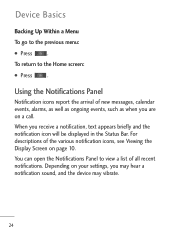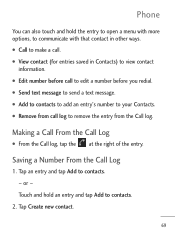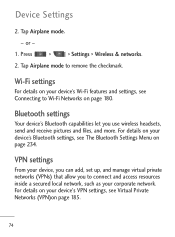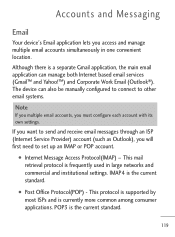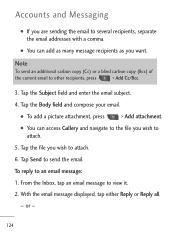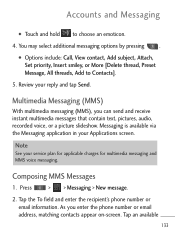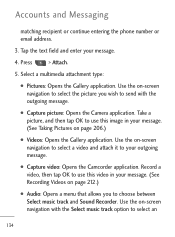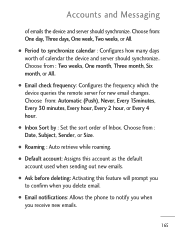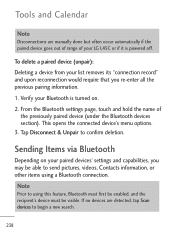LG L45C Support Question
Find answers below for this question about LG L45C.Need a LG L45C manual? We have 1 online manual for this item!
Question posted by ritter24mb on March 8th, 2013
I Recently Bought An Lg Escape And I Cant Send Or Receive Picture Messages
my phone is an at&t lg escape unlicked gms phone, i bought the net10 sim cad and currently have the unlimited plan. i cant send or recieve picture messages what can i do to fix this?
Current Answers
Related LG L45C Manual Pages
LG Knowledge Base Results
We have determined that the information below may contain an answer to this question. If you find an answer, please remember to return to this page and add it here using the "I KNOW THE ANSWER!" button above. It's that easy to earn points!-
Television: No Signal - LG Consumer Knowledge Base
...a different cable and route straight from converter are correct and in the right inputs. 3. If picture appears on the correct channel or input. If menu does not display, problem is used. If ...Call for service. 5. Connect converter box to have been with converter or cables. If neither TV receives picture, problem may be with the input on whether TV is on new cables, then old ... -
Bluetooth Profiles - LG Consumer Knowledge Base
...be synchronizing a contact list between devices. Pictures LG Dare Pairing Bluetooth Devices LG Rumor 2 Mobile Phones: Lock Codes Transfer Music & Pictures LG Voyager Human Interface Device (HID) The... device. One example of object push would be sending and receiving name cards or calendar events between the mobile phone and another compatible device. Dial-up Networking (DUN) ... -
Mobile Phones: Lock Codes - LG Consumer Knowledge Base
... the Fixed Dial List. 2222 The LG CT810 (Incite) is the exception to this rule is the VX1000 (Migo) for when the phone is used to be erased from the Service Provider. Should this option. Mobile Phones: Lock Codes I. Article ID: 6450 Views: 4816 Pairing Bluetooth Devices LG Dare NOTE: SIM cards...
Similar Questions
Can Not Receive Picture Messages
I have the straight talk lg optimus showtime and I can not receive picture messages but I can send ...
I have the straight talk lg optimus showtime and I can not receive picture messages but I can send ...
(Posted by dawnzam 10 years ago)
Lg Spirit 4g- Not Allowing Me To Send Pictures And Says Some Of My Videos Are No
Not allowing me to send certain pictures and some videos I've recently taken, when I try to watch th...
Not allowing me to send certain pictures and some videos I've recently taken, when I try to watch th...
(Posted by monicarios 10 years ago)
Can't Send/receive Picture Messages
recently got net10 services...my phone is tmobile's lg-c729
recently got net10 services...my phone is tmobile's lg-c729
(Posted by rhenry5258 11 years ago)
My Lg Motion 4g Isn't Sending Or Receiving Pictures
it keeps saying the picture is sending and when i get a picture it wont download i have the 50 dolla...
it keeps saying the picture is sending and when i get a picture it wont download i have the 50 dolla...
(Posted by tbibby 11 years ago)
Why Wont My Phone Send Messages
my lg opitmus dyinamic wont sent messages and i have full bars
my lg opitmus dyinamic wont sent messages and i have full bars
(Posted by samanthaerik 11 years ago)