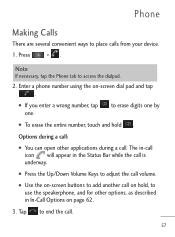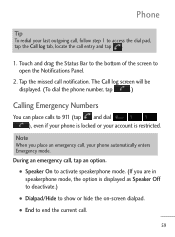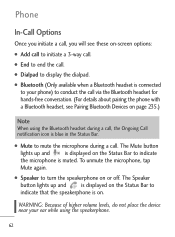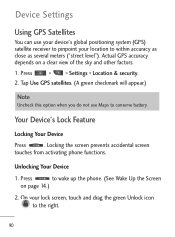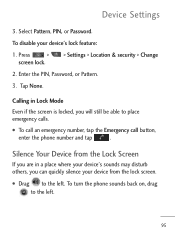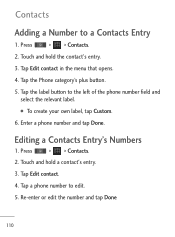LG L45C Support Question
Find answers below for this question about LG L45C.Need a LG L45C manual? We have 1 online manual for this item!
Question posted by caitlynapple on April 15th, 2013
Lg Motion 4g Phone Lock Button Is Stuck
my phones lock button is stuck and i need help
Current Answers
Related LG L45C Manual Pages
LG Knowledge Base Results
We have determined that the information below may contain an answer to this question. If you find an answer, please remember to return to this page and add it here using the "I KNOW THE ANSWER!" button above. It's that easy to earn points!-
Pairing Bluetooth Devices LG Rumor 2 - LG Consumer Knowledge Base
...prompt may display asking for the Bluetooth stereo headset (HBS-250). Transfer Music & Pictures LG Voyager Mobile Phones: Lock Codes What are pairing to pair must be in the device list. on the keypad to find ...LG Bluetooth stereo speakers (MSB-100). 4. With the handset closed press the ok button on the keypad to pair with Hands Free". 3. The handset will be ... -
LG Mobile Phones: Tips and Care - LG Consumer Knowledge Base
... an area that has no signal at all the time. If you are in areas where signal strength is high. Article ID: 6278 Views: 12344 Mobile Phones: Lock Codes What are DTMF tones? NEVER use acetone or any chemicals to high levels of humidity like the beach or high fog areas. Always use... -
Mobile Phones: Lock Codes - LG Consumer Knowledge Base
... make sure all the information from the PHONE memory). CDMA Phones Lock code This code is not at least 40 seconds after powering up prior to resorting to this rule is the VX1000 (Migo) for when the PIN2 is locked, to have a pre-determined security code. This needs to be done locally and may...
Similar Questions
Need Help With My Lg840g Cell Phone
My LG840G phone will not send or receive Text massages anymore, anytime I try to send a Text Massage...
My LG840G phone will not send or receive Text massages anymore, anytime I try to send a Text Massage...
(Posted by hondo1234 10 years ago)
Can't Upload Photos To Computer From Lg Motion 4g Phone
i have tried usingthe USB cable, but get error message: Device Driver Was Not Successfully Installe...
i have tried usingthe USB cable, but get error message: Device Driver Was Not Successfully Installe...
(Posted by mahnase 10 years ago)
My Lg Motion 4g Isn't Sending Or Receiving Pictures
it keeps saying the picture is sending and when i get a picture it wont download i have the 50 dolla...
it keeps saying the picture is sending and when i get a picture it wont download i have the 50 dolla...
(Posted by tbibby 11 years ago)
How Can I Set Up Voicemail For My Metropcs Lg Motion 4g Phone?
how do i set up voicemail for my metropcs lg motion 4g phone?
how do i set up voicemail for my metropcs lg motion 4g phone?
(Posted by willlagos 11 years ago)