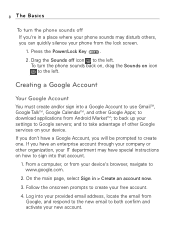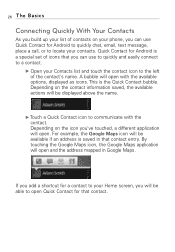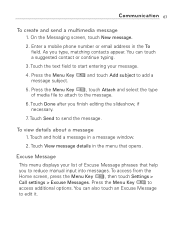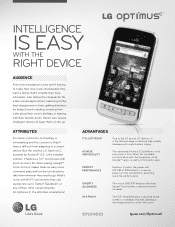LG LW690 Support Question
Find answers below for this question about LG LW690.Need a LG LW690 manual? We have 3 online manuals for this item!
Question posted by casean on August 25th, 2014
How To Set Ringtones For Text Messages On The Cricket Android Lg Lw690
The person who posted this question about this LG product did not include a detailed explanation. Please use the "Request More Information" button to the right if more details would help you to answer this question.
Current Answers
Related LG LW690 Manual Pages
LG Knowledge Base Results
We have determined that the information below may contain an answer to this question. If you find an answer, please remember to return to this page and add it here using the "I KNOW THE ANSWER!" button above. It's that easy to earn points!-
Programming the Information Display for HDTV Receiver - LG Consumer Knowledge Base
..., End Time and elapsed indication Displays the start time, end time and the elapsed time indicator bar for LST-3510A HDTV Set Top Box Connections (continued) HDTV Connection Panel i) Extended text message Icon Indicates that you press the INFO button on the remote control while viewing a program. 1 Press INFO while watching a program Program... -
Channel and Program Display for Set Top Box - LG Consumer Knowledge Base
...). • b) Date, Start Time, and End Time Displays the current date, start time and ending time for LST-3410A HDTV Connection Panel HDTV Set Top Box Connections g) Extended Text Message Icon Indicates that there is used for the program. 2 To remove the Program Information display, press INFO or EXIT. a) Channel Number Displays the... -
What are DTMF tones? - LG Consumer Knowledge Base
... will have the same higher frequency but a different lower frequency. Mobile phone networks use and not for any specific model) o MENU o SETTINGS o DTMF Tones o Normal or Long With touch-tone land-line phones, pressing a key on a phone keypad (as well as the "#" and "*") is used over mobile phones to navigate automated systems such as a grid, each row...
Similar Questions
Downloading Text Messages
Am I able to save a text messaging conversation to my computer? If not, how am I able to keep the co...
Am I able to save a text messaging conversation to my computer? If not, how am I able to keep the co...
(Posted by leiseysara 9 years ago)
Can I Download My Saved Text Message From My Tracfone Lg200c Phone To My Compute
Can I download my saved text messages from my Tracfone LG200C phone to my computer?
Can I download my saved text messages from my Tracfone LG200C phone to my computer?
(Posted by daltondad05 11 years ago)