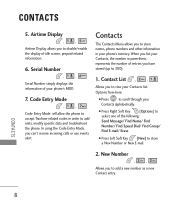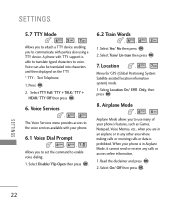LG LG200C Support Question
Find answers below for this question about LG LG200C.Need a LG LG200C manual? We have 1 online manual for this item!
Question posted by daltondad05 on January 16th, 2013
Can I Download My Saved Text Message From My Tracfone Lg200c Phone To My Compute
Can I download my saved text messages from my Tracfone LG200C phone to my computer?
Current Answers
Related LG LG200C Manual Pages
LG Knowledge Base Results
We have determined that the information below may contain an answer to this question. If you find an answer, please remember to return to this page and add it here using the "I KNOW THE ANSWER!" button above. It's that easy to earn points!-
Programming the Information Display for HDTV Receiver - LG Consumer Knowledge Base
... Indicates that the current program contains digital closed caption data service. k) DTV Caption Icon Indicates that there is an Extended Text Message available to provide detailed descriptions of the program. d) Time Shows current time. j ) Multiple Audio icon Channels sometimes provide multiple audio tracks, often in wide picture ... -
Channel and Program Display for Set Top Box - LG Consumer Knowledge Base
...Shows the current channel number. The Channel Banner disappears from the TV screen. g) Extended Text Message Icon Indicates that there is used for the current program. h) DTV Caption Icon Indicates that... the program. j) Content Advisory Icon Content Advisory data is an Extended Text Message that the current program contains digital closed caption data service. Note Station name ... -
Washing Machine: How can I save my preferred settings? - LG Consumer Knowledge Base
... -- Ceiling Cassette Dehumidifier Video DVD -- Blu-ray -- LCD TV -- Network Storage Mobile Phones Computer Products -- Press the "custom program" button. 3. What is the maximum spin speed...Standing -- DVD Player (Combo/Recorder) TV -- Projection TV -- Plasma TV -- Digital-to save my preferred settings? Optical Drives -- NAS | Glossary Home LG Service & Support / / Washers...
Similar Questions
How Do I Download My Text Messages In My Lg A340 To Computer?
I am trying to download my text messages that contain photos and not, to my laptop. How do I do this...
I am trying to download my text messages that contain photos and not, to my laptop. How do I do this...
(Posted by annalarsenc 9 years ago)
One Person Not Getting All My Texts
I have an lg 200. She has an Iphone 4. why are some texts recieved and others are not? Same locatio...
I have an lg 200. She has an Iphone 4. why are some texts recieved and others are not? Same locatio...
(Posted by jeffreysmart1 11 years ago)
How Do I Download Text Messages From My Phone To My Computer
I cannot find the lg drivers for my computer. Is there any way I can download my text messages from ...
I cannot find the lg drivers for my computer. Is there any way I can download my text messages from ...
(Posted by danagang 12 years ago)