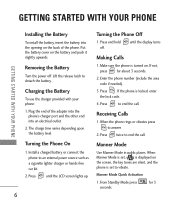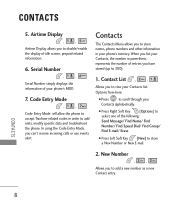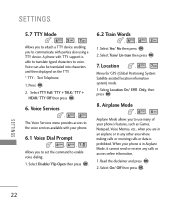LG LG200C Support Question
Find answers below for this question about LG LG200C.Need a LG LG200C manual? We have 1 online manual for this item!
Question posted by echriston on March 14th, 2013
Texting
I have never texted on my LG200C trac phone. If I text how many texts are you allowed? I have over 1,000 minutes on my phone right now. Does it work like talking and you lose a minute off your minutes everytime you talk?
Current Answers
Related LG LG200C Manual Pages
LG Knowledge Base Results
We have determined that the information below may contain an answer to this question. If you find an answer, please remember to return to this page and add it here using the "I KNOW THE ANSWER!" button above. It's that easy to earn points!-
Bluetooth Profiles - LG Consumer Knowledge Base
...;is an example of how the basic printing profile works. This profile allows sending of your name card, phonebook entries, and call history with human interface devices. A phone conversation with a bluetooth hands free headset is pushed and pulled between the mobile phone and another compatible device. Allows a compatible Bluetooth device to communicate with a compatible Bluetooth... -
What are DTMF tones? - LG Consumer Knowledge Base
...or codes, adjusting the DTMF tones will have the same higher frequency but DTMF is used over mobile phones to navigate automated systems such as a telephone answering machine. How to determine which key was ... Devices LG Rumor 2 a low-frequency tone and a high-frequency tone - Mobile phone networks use and not for any specific model) o MENU o SETTINGS o DTMF Tones o Normal or Long ... -
Chocolate Touch (VX8575) Back Cover Removal and Installation - LG Consumer Knowledge Base
... del teléfono. Sostenga firmemente el teléfono con ambas manos (como desmostrado). 3. Advanced Phone Book Features: Entering Wait and Pause periods Transfer Music & Pictures LG Dare LG Mobile Phones: Tips and Care Mobile Phones: Lock Codes Pairing Bluetooth Devices LG Dare To remove the back cover 1. Para quitar la carcasa trasera...
Similar Questions
How To Rest Factory Settings On My Lg Gs170 Mobile Phone
how to rest factory settings on my LG GS170 mobile phone
how to rest factory settings on my LG GS170 mobile phone
(Posted by matbie20 9 years ago)
Can I Download My Saved Text Message From My Tracfone Lg200c Phone To My Compute
Can I download my saved text messages from my Tracfone LG200C phone to my computer?
Can I download my saved text messages from my Tracfone LG200C phone to my computer?
(Posted by daltondad05 11 years ago)
One Person Not Getting All My Texts
I have an lg 200. She has an Iphone 4. why are some texts recieved and others are not? Same locatio...
I have an lg 200. She has an Iphone 4. why are some texts recieved and others are not? Same locatio...
(Posted by jeffreysmart1 11 years ago)
Can I Keep My Current Virgin Mobile Phone # With This New Tracfone?
I just bought this LG430G phone but haven't opened it yet, still deciding whether to keep itor keep ...
I just bought this LG430G phone but haven't opened it yet, still deciding whether to keep itor keep ...
(Posted by Anonymous-65173 11 years ago)