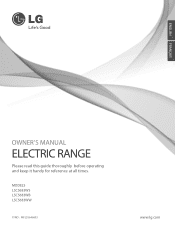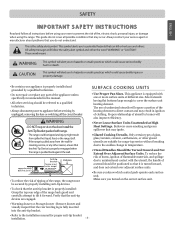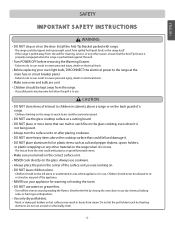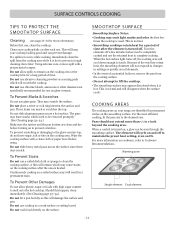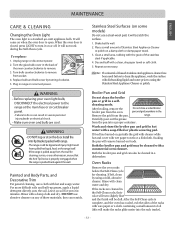LG LSC5683WS Support Question
Find answers below for this question about LG LSC5683WS.Need a LG LSC5683WS manual? We have 2 online manuals for this item!
Question posted by csiounis on November 26th, 2020
What Does The Message F-7 Mean?
The person who posted this question about this LG product did not include a detailed explanation. Please use the "Request More Information" button to the right if more details would help you to answer this question.
Current Answers
Answer #1: Posted by Odin on November 26th, 2020 8:44 AM
Hope this is useful. Please don't forget to click the Accept This Answer button if you do accept it. My aim is to provide reliable helpful answers, not just a lot of them. See https://www.helpowl.com/profile/Odin.
Answer #2: Posted by INIMITABLE on November 26th, 2020 8:41 AM
F7 error code can be a result of a faulty wire harness (short-circuit), defective heating elements or oven sensor. A qualified service technician will look well into that
I hope this is helpful? PLEASE "ACCEPT" and mark it "HELPFUL" to complement my little effort. Hope to bring you more detailed answers
-INIMITABLE
Related LG LSC5683WS Manual Pages
LG Knowledge Base Results
We have determined that the information below may contain an answer to this question. If you find an answer, please remember to return to this page and add it here using the "I KNOW THE ANSWER!" button above. It's that easy to earn points!-
What RAID settings are supported? - LG Consumer Knowledge Base
... does the "Want to stop script?" Article ID: 6125 Views: 409 Why is the available space smaller than expected? How do I use?". N2R1 - message mean? Why does windows ask me for a password? NAS Manuals, Files, and Firmware How do I change the system date and time? Also see "Which RAID setting... -
What does the "Want to stop script?" message mean? - LG Consumer Knowledge Base
...smaller than expected? Why can 't I see the NAS? Why is not a error message, but a warning message. The web browser thinks there's a error in the script due to the processing ...it possible to friend Views: 716 Comments: 0 Prev Next Can I remove a certain file or folder? message mean? More articles Others in the NAS? Excellent Very Good Good Fair Poor Add comment What does the &... -
HDTV: How can I use the television as a PC monitor? - LG Consumer Knowledge Base
... has been set to HDMI What do I do if I do I receive an "Invalid Format" message? RGB/VGA Cable DVI to an unsupported configuration. Typically, setting the PC to 1024 x...out. What do if a "No Signal" message appears? Consult the laptop documentation to verify settings to output to the desired resolution. In this means the resolution or refresh rate of the display ...
Similar Questions
I Have A Lg Lsc5683 Range And The Start Button Will Not Beep Nor Turwhen Pressed
Nor turn on the oven to bake when pressed. It is 7yrs old.
Nor turn on the oven to bake when pressed. It is 7yrs old.
(Posted by Jimroberts38 6 years ago)
The Beeper On My Range Goes Off Approx. Every 5 Minutes---what Is The Cause
(Posted by eleonard 11 years ago)
Service Unit Not Heating Up - Lsc5683ws
My LG Range was only a year old and already one of the service elements wasn't heating up. I have no...
My LG Range was only a year old and already one of the service elements wasn't heating up. I have no...
(Posted by gerrydeniseboutin 11 years ago)
What Does This Code Mean? 'f9'
Just purchased this item.. When I push the "Bake" button and "Start"for the upper ovenit seems to ru...
Just purchased this item.. When I push the "Bake" button and "Start"for the upper ovenit seems to ru...
(Posted by Anonymous-44587 12 years ago)
What Does Code F-4 And F-7 Mean?
Sometimes when I am trying to use my oven it gives me one of these codes. I then have to reset the o...
Sometimes when I am trying to use my oven it gives me one of these codes. I then have to reset the o...
(Posted by ntracymitchell 12 years ago)