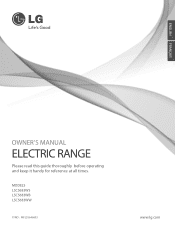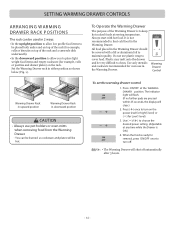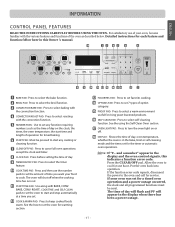LG LSC5683WS Support Question
Find answers below for this question about LG LSC5683WS.Need a LG LSC5683WS manual? We have 2 online manuals for this item!
Question posted by Jimroberts38 on December 1st, 2017
I Have A Lg Lsc5683 Range And The Start Button Will Not Beep Nor Turwhen Pressed
Nor turn on the oven to bake when pressed. It is 7yrs old.
Current Answers
Answer #1: Posted by Odin on December 1st, 2017 6:11 PM
Hope this is useful. Please don't forget to click the Accept This Answer button if you do accept it. My aim is to provide reliable helpful answers, not just a lot of them. See https://www.helpowl.com/profile/Odin.
Related LG LSC5683WS Manual Pages
LG Knowledge Base Results
We have determined that the information below may contain an answer to this question. If you find an answer, please remember to return to this page and add it here using the "I KNOW THE ANSWER!" button above. It's that easy to earn points!-
Microwave: Installation & Utensils - LG Consumer Knowledge Base
...use a thermometer that they may be used . • You will sound three BEEPS. Plug your oven does not operate properly, unplug it from the electrical socket and then plug it on...; COOKING UTENSILS Utensils should be warm. Grill 1. Press the START button six times to set 3 minutes of cooking utensils in your oven in the oven is operating the water should not be at least... -
Pairing Bluetooth Devices LG Dare - LG Consumer Knowledge Base
... activate pairing mode. 3. Touch the "add" button. Pictures LG Dare Bluetooth Profiles To pair your device for detailed instructions on , press the start button to enter the Bluetooth menu. 2. Click yes...owner's manual for the external device for Bluetooth devices within range (30 ft.). Ensure that the Bluetooth power is turned on how to that the Bluetooth device being used is ... -
Washing Machine: How can I save my preferred settings? - LG Consumer Knowledge Base
...Double Wall Oven -- Induction Cooktop Ranges -- Video...Press the "start" button. Advanced search Please enter a keyword or ID Browse by LG Technical Support Contact Us Sitemap Buyers' Guide Jobs LG Recycling Program Commercial Customers Recall Public Notices Privacy Legal | Copyright 2009 LG Electronics. Gas Range -- Ceiling Cassette Dehumidifier Video DVD -- The washer will hear two beeps...
Similar Questions
Dual Radiant Element Stopped Working
The dual radiant element stopped working. I did the continuity test and the radiant element is OK. W...
The dual radiant element stopped working. I did the continuity test and the radiant element is OK. W...
(Posted by dcmates 8 years ago)
The Beeper On My Range Goes Off Approx. Every 5 Minutes---what Is The Cause
(Posted by eleonard 11 years ago)
The Start Button On My Lg Lre30451st/01 Does Not Work For Turning On The Oven?
(Posted by clpisani 11 years ago)
My Oven Start Button Will Not Turn On. What Part Do I Need?
My burners work, but the oven start button does not work. What part do I need and can I replace it m...
My burners work, but the oven start button does not work. What part do I need and can I replace it m...
(Posted by Frsbd 12 years ago)