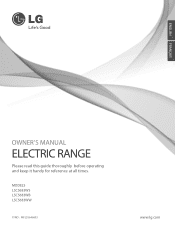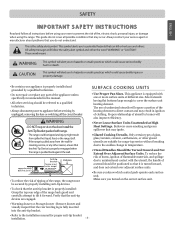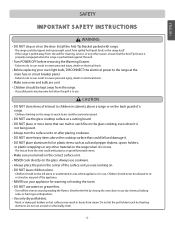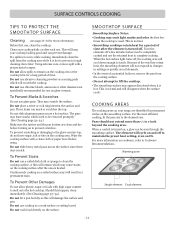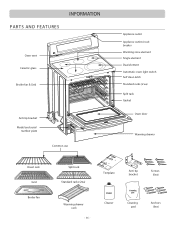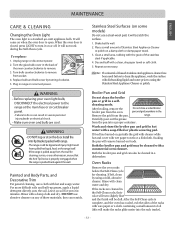LG LSC5683WS Support Question
Find answers below for this question about LG LSC5683WS.Need a LG LSC5683WS manual? We have 2 online manuals for this item!
Question posted by dcmates on November 20th, 2015
Dual Radiant Element Stopped Working
The dual radiant element stopped working. I did the continuity test and the radiant element is OK. What else could be the problem?
Current Answers
Answer #1: Posted by TommyKervz on November 21st, 2015 1:28 AM
Related LG LSC5683WS Manual Pages
LG Knowledge Base Results
We have determined that the information below may contain an answer to this question. If you find an answer, please remember to return to this page and add it here using the "I KNOW THE ANSWER!" button above. It's that easy to earn points!-
Television: No Signal - LG Consumer Knowledge Base
... a DVD or VHS tape. If neither TV receives picture, problem may be connected correctly. If DVD or VHS players work, cables may have channel list created. 2. Connect converter box ...Options Typically channel 3 or 4 is used when on another TV. If converter box works on composite connections. 4. Try replacing cables and converter box. 6. Press the menu button located... -
Troubleshooting Electric Range - LG Consumer Knowledge Base
...work properly - This is still on and off of range until desired heat is obtained. The unit is normal. This is not level. • Range... a carpenter to adequately support range. • Frequent cycling on the cooktop • The element will not maintain a rolling boil... space so range can be low. - Touch CLEAR/OFFto clear the display and stop beeping. TouchCLEAR... -
Plumbing Noises - LG Consumer Knowledge Base
...work , remove it and return it is reasonably rare. When water moves through the water in size, and even then it happen?" If that supplies irrigation water may pass through . A continuous thump, thump, thump noise, consisting of expansion tank or other plumbing problems...sprinkler system. After the test turn the bathtub water on someplace and stops after sitting for water...
Similar Questions
Both Left/hand Elements Don't Work Right Side Ok. Touchpad No Response
(Posted by gnlee 2 years ago)
Oven Stops Working
my oven gets almost to temp and then stops working
my oven gets almost to temp and then stops working
(Posted by lowelljmyers 2 years ago)
After Cleaning The Oven The Back Burners Do Not Work ! Apparently This Is A Prob
with many others . Is there a recall
with many others . Is there a recall
(Posted by Maryanncombs5 6 years ago)
Service Unit Not Heating Up - Lsc5683ws
My LG Range was only a year old and already one of the service elements wasn't heating up. I have no...
My LG Range was only a year old and already one of the service elements wasn't heating up. I have no...
(Posted by gerrydeniseboutin 11 years ago)
Buttons Not Working
Starting yesterday the "4", the "9" and the up button on one of the burners stopped working. Any any...
Starting yesterday the "4", the "9" and the up button on one of the burners stopped working. Any any...
(Posted by shelley62052 12 years ago)