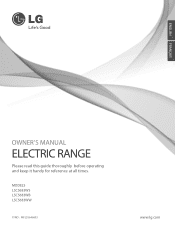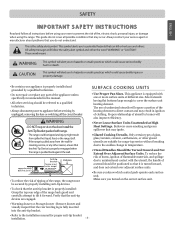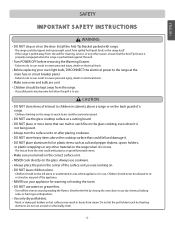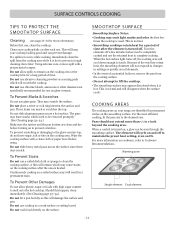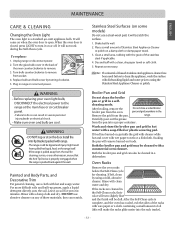LG LSC5683WS Support Question
Find answers below for this question about LG LSC5683WS.Need a LG LSC5683WS manual? We have 2 online manuals for this item!
Question posted by gerrydeniseboutin on August 29th, 2012
Service Unit Not Heating Up - Lsc5683ws
My LG Range was only a year old and already one of the service elements wasn't heating up. I have not idea if it's an element needing replaced already or what? If it is that's crazy.. I've hardly used it. Also, I have no idea how to change it... please help
Current Answers
Related LG LSC5683WS Manual Pages
LG Knowledge Base Results
We have determined that the information below may contain an answer to this question. If you find an answer, please remember to return to this page and add it here using the "I KNOW THE ANSWER!" button above. It's that easy to earn points!-
Cleaning your Plasma/LCD TV Screen - LG Consumer Knowledge Base
...lowest setting to the electronic parts inside. Helpful Hints ♦ Use a vacuum on lint and solution residue. ♦ Step 5 : Plasma TV units can build up in TV -> Plasma TV ...for proper cleaning supplies and helpful tips on the screen while cleaning this may cause damage. Use a second cloth to dry the area you may scratch the surface of heat. Step 3 : Gently... -
What are LG Microwave features - LG Consumer Knowledge Base
... to set the time of 100%, press the power level button and press the level you desire, if you use . To change the default setting of day. Do not open the unit after the unit is used to set the cook time for beverages such as coffee and hot chocolate. If you have a pound of... -
How to use your LG Microwave features. - LG Consumer Knowledge Base
... heating. Enter the time you chose during the duration of chicken, meat or fish press in the unit this function to cook fresh vegetable, frozen vegetables, rice and cassroles. Hint: Change the...cause damage or injury. How to use your top counter cabinets. You have a mounted range above your stove or under your LG Microwave features Display: This is used to quickly start . Do not ...
Similar Questions
I Have A Lg Lsc5683 Range And The Start Button Will Not Beep Nor Turwhen Pressed
Nor turn on the oven to bake when pressed. It is 7yrs old.
Nor turn on the oven to bake when pressed. It is 7yrs old.
(Posted by Jimroberts38 6 years ago)
Remove Outer Door Glass
how do you remove outer door glad to clean it
how do you remove outer door glad to clean it
(Posted by sAdowdog 8 years ago)
How To Repair F9 Heat Error
what parts need replacing to repair F9 heat error
what parts need replacing to repair F9 heat error
(Posted by Gheffron61 9 years ago)
The Beeper On My Range Goes Off Approx. Every 5 Minutes---what Is The Cause
(Posted by eleonard 11 years ago)
Large Burner/element And Warmer Not Working And Have Power To Both.replaced
Lar
burner with new one and still not working
burner with new one and still not working
(Posted by mick555 12 years ago)