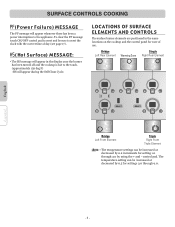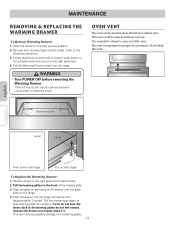LG LRE30955ST Support Question
Find answers below for this question about LG LRE30955ST.Need a LG LRE30955ST manual? We have 3 online manuals for this item!
Question posted by mick555 on October 9th, 2011
Large Burner/element And Warmer Not Working And Have Power To Both.replaced Lar
burner with new one and still not working
Current Answers
Related LG LRE30955ST Manual Pages
LG Knowledge Base Results
We have determined that the information below may contain an answer to this question. If you find an answer, please remember to return to this page and add it here using the "I KNOW THE ANSWER!" button above. It's that easy to earn points!-
Oven: Troubleshooting (continued) - LG Consumer Knowledge Base
...oven to cool to the element. The PF message will not work . • Oven light does not work • Replace or tighten bulb. Control... • Contact your appliance Servicer for Power outage. To clear the HS message touch ON/OFF pad....bake or roast properly - See the adjusting your range. Cut remaining fatty edges to prevent curling, but do not cut... -
Troubleshooting Electric Range - LG Consumer Knowledge Base
...range appear unlevel. Provide sufficient space so range can be low. - Touch CLEAR/OFFto clear the display and stop beeping. If fault recurs, record fault number. Replace...power (voltage) may save you are flat and match the diameter of range... until desired heat is still on and off to see the correct control is not fast enough • Surface units do not work... element ... -
What type of antenna should I use? - LG Consumer Knowledge Base
... models are some antennas that require a power connection. For example, there are some... DB8 up to go out-of-range. When mounting an antenna outdoors...pay... a lighting rod directly to work with the new DTV signals, but it's...the triangular directional type normally works well. Large whole house antennas should ... needed . Audio issue with 4 elements) works great as an outdoor whole-house...
Similar Questions
After Cleaning The Oven The Back Burners Do Not Work ! Apparently This Is A Prob
with many others . Is there a recall
with many others . Is there a recall
(Posted by Maryanncombs5 6 years ago)
Dual Radiant Element Stopped Working
The dual radiant element stopped working. I did the continuity test and the radiant element is OK. W...
The dual radiant element stopped working. I did the continuity test and the radiant element is OK. W...
(Posted by dcmates 8 years ago)
How Do You Replace The Right Stove Element On This Model. Thanks
(Posted by gllewis 11 years ago)
Reset Clock Not Working
i followed the operation manual. "clear/off" > touch "clock" > set time > "start" . i get ...
i followed the operation manual. "clear/off" > touch "clock" > set time > "start" . i get ...
(Posted by hiimage1 12 years ago)