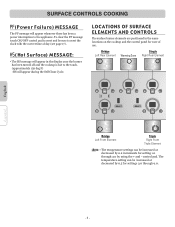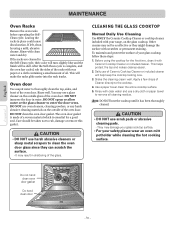LG LRE30955ST Support Question
Find answers below for this question about LG LRE30955ST.Need a LG LRE30955ST manual? We have 3 online manuals for this item!
Question posted by hiimage1 on June 10th, 2011
Reset Clock Not Working
i followed the operation manual. "clear/off" > touch "clock" > set time > "start" .
i get no further than touch "clear/off" and then touch "clock" and nothing happens ?
Current Answers
Related LG LRE30955ST Manual Pages
LG Knowledge Base Results
We have determined that the information below may contain an answer to this question. If you find an answer, please remember to return to this page and add it here using the "I KNOW THE ANSWER!" button above. It's that easy to earn points!-
Rear Projection Color TV Instruction Manual: PIP(Picture in Picture) Settings - LG Consumer Knowledge Base
...Picture-in Picture) Settings Notes: PIP does not work using Component 1080i ...Manual: Basic Setup and Operation Manual Channel Operation Rear Projection Color TV Instruction Manual: Basic Setup and Operation Clock Setup: Auto/Manual Rear Projection Color TV Instruction Manual: Basic Setup and Operation: Off Timer/On Timer Setup Rear Projection Color TV Instruction Manual: Basic Setup and Operation... -
What's the microwave? - LG Consumer Knowledge Base
... set up a vibration of dielectric heating In 1945, Dr. Spencer working for...hundred and fifty million times per second are given...household telephone as well as follows: 1. It has been...operating a microwave LMVM2277ST Microwave Oven Instructions: Turntable Installation Prepare the Venting System The friction among molecules of T.V. Because it is touches...range. It is never emitted. -
Rear Projection Color TV Instruction Manual: Basic Setup and Operation: Off Timer/On Timer Setup - LG Consumer Knowledge Base
... time and tunes to standby mode after the set the minute. 5. Notes • Press the right arrow and then use up /down buttons to 2. Press the exit button to return to standby mode unless a button has been pressed. • Article ID: 3216 Views: 577 Rear Projection Color TV Instruction Manual: Basic Setup and Operation Manual...
Similar Questions
The Bottom Oven Wil Not Work An Error Code Appeared Pf I Reset It But Not Workin
everything works except the bottom oven and i already reset it but no sucees
everything works except the bottom oven and i already reset it but no sucees
(Posted by meagain713 8 years ago)
Replace Oven Sensor F-3 Code
LG oven sensor Reset oven. Works for about half an hour then shuts off again. Ruined christmas dinne...
LG oven sensor Reset oven. Works for about half an hour then shuts off again. Ruined christmas dinne...
(Posted by hurryto 9 years ago)
The Touchpad On My Lg Range Lre30755sw Is Only Working For One Burner.
What part(s) need to be replaced or fixed so all the burners are working again?
What part(s) need to be replaced or fixed so all the burners are working again?
(Posted by murphyboyd 12 years ago)
Large Burner/element And Warmer Not Working And Have Power To Both.replaced
Lar
burner with new one and still not working
burner with new one and still not working
(Posted by mick555 12 years ago)