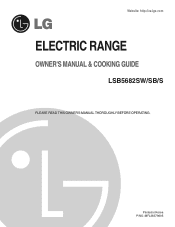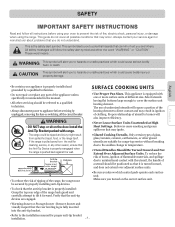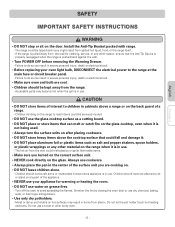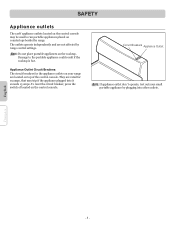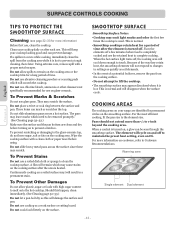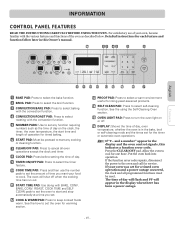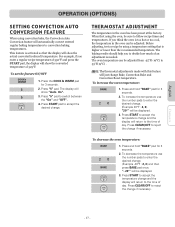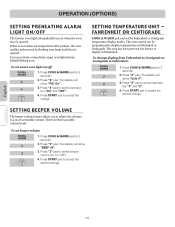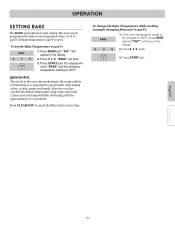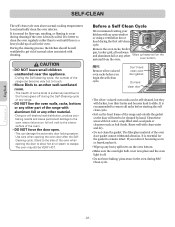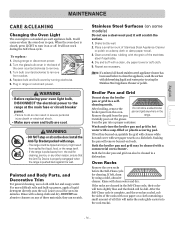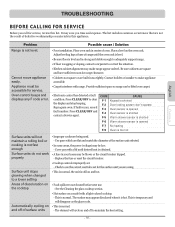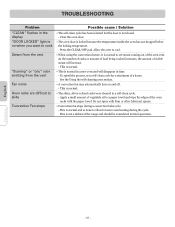LG LSB5682SB Support Question
Find answers below for this question about LG LSB5682SB.Need a LG LSB5682SB manual? We have 1 online manual for this item!
Question posted by shelley62052 on December 19th, 2011
Buttons Not Working
Starting yesterday the "4", the "9" and the up button on one of the burners stopped working. Any any what would cause this and how do I fix it?
Thanks
Shelley Murrant
Current Answers
Related LG LSB5682SB Manual Pages
LG Knowledge Base Results
We have determined that the information below may contain an answer to this question. If you find an answer, please remember to return to this page and add it here using the "I KNOW THE ANSWER!" button above. It's that easy to earn points!-
Troubleshooting tips for the Bluetooth stereo headset (HBS-250). - LG Consumer Knowledge Base
... LED will not pair with the HBS-250. Also, make sure the headset is in button/hold mode, press and hold . Ensure your headset is in button hold the EQ/HOLD button for 3 seconds to fully charge. None of the buttons work. If the headset is fully charged. Troubleshooting tips for 5 second to turn off... -
What are LG Microwave features - LG Consumer Knowledge Base
...start the power level to 100%. Vent High/Low/Off: This is to turn the vent located on the bottom of the unit if you have a mounted range...pressing buttons or causing ...works at the maxium time limit. Utensils Microwave: The Basics Enter/Start...start (EX: 7mins and 30 secs = 730/start . Melt: This is use , always press the Stop/Clear button first. Reheat: Th is is used to clear or stop... -
How to use your Air Conditioner features - LG Consumer Knowledge Base
...room, set . This button is a manual stop any local retail store. AUTO START: if power failure ...ranges of comfort. In the ENERGY SAVER mode, the fan stops when the compressor stops cooling. After approximately 3 minutes, the fan will stop and start... button (when pushed) automatically controls the temperature of the remote control battery holder. The temperature may cause ...
Similar Questions
I Have A Lg Lsc5683 Range And The Start Button Will Not Beep Nor Turwhen Pressed
Nor turn on the oven to bake when pressed. It is 7yrs old.
Nor turn on the oven to bake when pressed. It is 7yrs old.
(Posted by Jimroberts38 6 years ago)
We Have An Lg Range - Lre3012st - The Bake And Broil Buttons Aren't Working
Last time this happened we googled it and found a series of buttons that reset the control panel - c...
Last time this happened we googled it and found a series of buttons that reset the control panel - c...
(Posted by badobney 9 years ago)
The Start Button On My Lg Lre30451st/01 Does Not Work For Turning On The Oven?
(Posted by clpisani 11 years ago)
My Oven Start Button Will Not Turn On. What Part Do I Need?
My burners work, but the oven start button does not work. What part do I need and can I replace it m...
My burners work, but the oven start button does not work. What part do I need and can I replace it m...
(Posted by Frsbd 12 years ago)
The Touchpad On My Lg Range Lre30755sw Is Only Working For One Burner.
What part(s) need to be replaced or fixed so all the burners are working again?
What part(s) need to be replaced or fixed so all the burners are working again?
(Posted by murphyboyd 12 years ago)