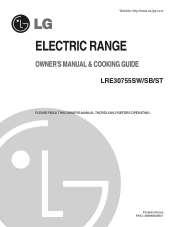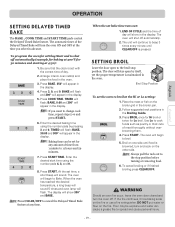LG LRE30755SW Support Question
Find answers below for this question about LG LRE30755SW.Need a LG LRE30755SW manual? We have 2 online manuals for this item!
Question posted by Frsbd on March 9th, 2012
My Oven Start Button Will Not Turn On. What Part Do I Need?
My burners work, but the oven start button does not work. What part do I need and can I replace it myself?
Current Answers
Related LG LRE30755SW Manual Pages
LG Knowledge Base Results
We have determined that the information below may contain an answer to this question. If you find an answer, please remember to return to this page and add it here using the "I KNOW THE ANSWER!" button above. It's that easy to earn points!-
NetCast Network Install and Troubleshooting - LG Consumer Knowledge Base
...then Network Setting 4) Wait for it still doesn't work or provide the speeds needed for another way to let the TV join the network. If supported, turn firewall back on a LG TV Also listed in ... manually. Always deactivate your network info, but we mean your network. 1) On a PC, click the start button. 2) Click "Run" (Skip this trick. So...how do not get an error? Does the auto ... -
Oven: Troubleshooting (continued) - LG Consumer Knowledge Base
...the oven section. • Oven sensor needs to the appliance. Make sure you touch the BROIL pad. • Oven control...Replace or tighten bulb. Article ID: 2967 Views: 918 LG Range:Operation Care and Cleaning LG Range: Installation TROUBLESHOOTING Possible cause / Solution Oven...grounded outlet. • Contact your range. Oven light does not work • Reposition the rack to ... -
VIDEO Refrigerator: Water Filter Change, Round Long Cartridge - LG Consumer Knowledge Base
... filter, press and hold the lock button more than 3seconds. 3. / Refrigerators VIDEO Refrigerator: Water Filter Change, Round Long Cartridge Replace the filter when the indicator light comes on to tell you need to replace the filter soon. 2. Then water filter light and "FILTER RESET HOLD 3SECS" text turn on or the performance of the icemker...
Similar Questions
I Have A Lg Lsc5683 Range And The Start Button Will Not Beep Nor Turwhen Pressed
Nor turn on the oven to bake when pressed. It is 7yrs old.
Nor turn on the oven to bake when pressed. It is 7yrs old.
(Posted by Jimroberts38 6 years ago)
I Have An Lre30755sw And It Shows A Pf After A Few Minutes Of Operation.
Running the oven is the only time this occurs. It started off doing it while using the convection ba...
Running the oven is the only time this occurs. It started off doing it while using the convection ba...
(Posted by markracut 11 years ago)
The Touchpad On My Lg Range Lre30755sw Is Only Working For One Burner.
What part(s) need to be replaced or fixed so all the burners are working again?
What part(s) need to be replaced or fixed so all the burners are working again?
(Posted by murphyboyd 12 years ago)
Lre30755sw Control Panel Problem
any ideas? ACM33627121 replacement panel no longer made!! help!!
any ideas? ACM33627121 replacement panel no longer made!! help!!
(Posted by paulfweir 12 years ago)