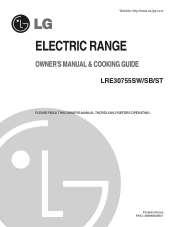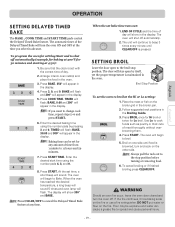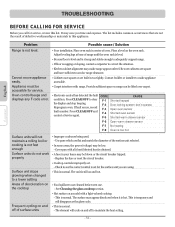LG LRE30755SW Support Question
Find answers below for this question about LG LRE30755SW.Need a LG LRE30755SW manual? We have 2 online manuals for this item!
Question posted by paulfweir on September 3rd, 2011
Lre30755sw Control Panel Problem
any ideas? ACM33627121 replacement panel no longer made!! help!!
Current Answers
Answer #1: Posted by antiroach on September 3rd, 2011 10:57 AM
Searspartsdirect.com has one. They even say that there is a substitution part made for the original pane. The new part # is 3720W0C247U. RepairClinic.com is probably your best bet, though. It's much easier to se exactly what you're getting.
Nerds need love too...
Related LG LRE30755SW Manual Pages
LG Knowledge Base Results
We have determined that the information below may contain an answer to this question. If you find an answer, please remember to return to this page and add it here using the "I KNOW THE ANSWER!" button above. It's that easy to earn points!-
Video hangs off the screen or is offset - LG Consumer Knowledge Base
...driver). If this option can be changed in the manual may help fix some resolutions listed in the video card's control panel (installed with your video card or its driver software. Why ... monitor supports. Supported resolutions are listed in the Aspect Ratio menu). Note that some problems. Try a different resolution and refresh rate. LG LCD Monitor Pixel Policy What is ... -
Dehumidifier Information - LG Consumer Knowledge Base
...releases moisture into the air and your dehumidifer will have a lower temperature setting on the control panel than typical rooms. If you want to measure how much moisture is not near the dryer ...LG Dehumidifers bucket is measured in a location that does not hold 40 pints of moisture problems, then you have a setting lower than above ground floors due to moisture being able... -
Dehumidifier Capacity - LG Consumer Knowledge Base
...have a standard 65°F setting and will have a lower temperature setting on the control panel than above ground floors due to moisture being able to escape naturally by how much ...often than normal. LG Dehumidifiers bucket is not near the dryer during use outside of moisture problems, then you have a setting lower than typical rooms. If you live in a location that...
Similar Questions
Product Number Fo Stove Control Panel, Ldg3017st.
My panel plastic cracked, causing lettering to fade. Is it posdible to purchase it? Is there a recal...
My panel plastic cracked, causing lettering to fade. Is it posdible to purchase it? Is there a recal...
(Posted by rojelove14 3 years ago)
I Have An Lre30755sw And It Shows A Pf After A Few Minutes Of Operation.
Running the oven is the only time this occurs. It started off doing it while using the convection ba...
Running the oven is the only time this occurs. It started off doing it while using the convection ba...
(Posted by markracut 11 years ago)
The Touchpad On My Lg Range Lre30755sw Is Only Working For One Burner.
What part(s) need to be replaced or fixed so all the burners are working again?
What part(s) need to be replaced or fixed so all the burners are working again?
(Posted by murphyboyd 12 years ago)