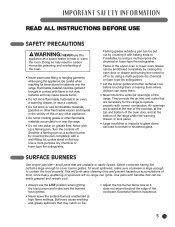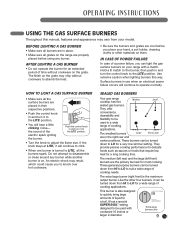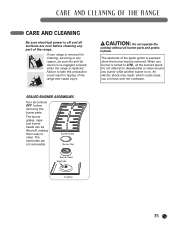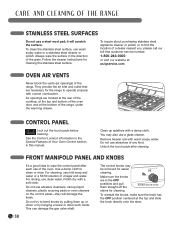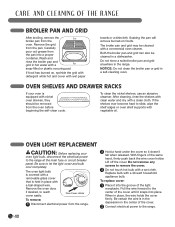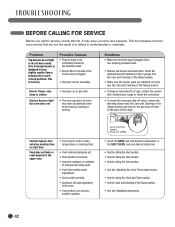LG LRG30855ST Support Question
Find answers below for this question about LG LRG30855ST.Need a LG LRG30855ST manual? We have 3 online manuals for this item!
Question posted by mrsgoodman28 on May 17th, 2011
How Do I Unlock The Control Panel
The person who posted this question about this LG product did not include a detailed explanation. Please use the "Request More Information" button to the right if more details would help you to answer this question.
Current Answers
Related LG LRG30855ST Manual Pages
LG Knowledge Base Results
We have determined that the information below may contain an answer to this question. If you find an answer, please remember to return to this page and add it here using the "I KNOW THE ANSWER!" button above. It's that easy to earn points!-
HDTV Remote Control Key Functions for LST-3510A - LG Consumer Knowledge Base
...Last updated: 25 Sep, 2008 Views: 1420 HDTV Receiver Control Panel for LST-3510A Front Panel Controls and Display for LST-3410A Typical Operation for HDTV Remote BD300...the rear of the remote control, and insert two batteries (size AA) with Different Devices HDTV: Formatting the Display Remote Control Key Functions Remote Control Operation Range Point the remote control at the remote sensor and... -
Microwave:Installation Requirements - LG Consumer Knowledge Base
...components of door. Do NOT remove film on inside of the machine. Over-the-Range Units It is 120v/60Hz/15a AC It must be performed according to power a household...; Remove film over control panel. Remove any interior packing. Do NOT remove film on inside of bearing 150lbs Article ID: 3082 Views: 2923 Microwave:Features Electric Range LMVM2277ST Microwave Oven Instruction... -
Microwave:Features - LG Consumer Knowledge Base
... Microwave:Power Levels Microwave: Installation & Control Panel Options Manual Control Panel Available on Entry Level Countertop Models Electronic Control Panel Available on weight of item to model. Auto...feature has preset power levels and times, based on both Countertop and Over-the-Range Models. Sensor Cook: Senses humidity inside the oven and automatically adjusts cook time and...
Similar Questions
Product Number Fo Stove Control Panel, Ldg3017st.
My panel plastic cracked, causing lettering to fade. Is it posdible to purchase it? Is there a recal...
My panel plastic cracked, causing lettering to fade. Is it posdible to purchase it? Is there a recal...
(Posted by rojelove14 3 years ago)
Electric Range Model Lses302st
turned the oven light on on the control panel. Now it will not go off. Any wAy to reset it or how do...
turned the oven light on on the control panel. Now it will not go off. Any wAy to reset it or how do...
(Posted by Mipat1 4 years ago)
Control Pad Of Lses302st Will Not Light After Self Clean Cycle
control pad of LSES302ST will not light after self clean cycle. is this normal. oven is still coolin...
control pad of LSES302ST will not light after self clean cycle. is this normal. oven is still coolin...
(Posted by kmogen 9 years ago)
Replace Burner Control Valve
How to open range top in order to access control panel
How to open range top in order to access control panel
(Posted by Speidel27337 9 years ago)
Lre30755sw Control Panel Problem
any ideas? ACM33627121 replacement panel no longer made!! help!!
any ideas? ACM33627121 replacement panel no longer made!! help!!
(Posted by paulfweir 12 years ago)