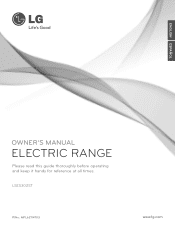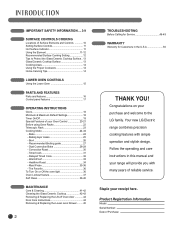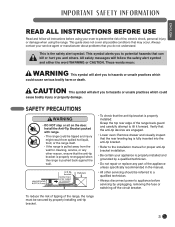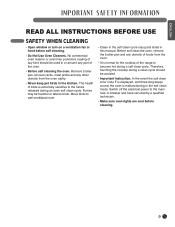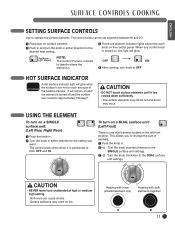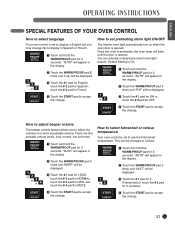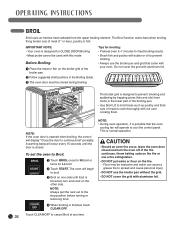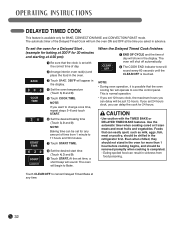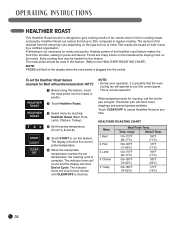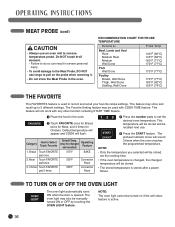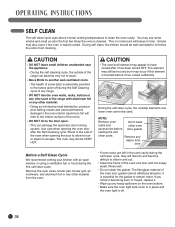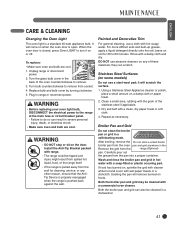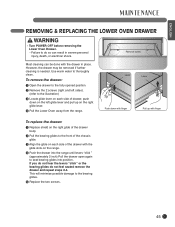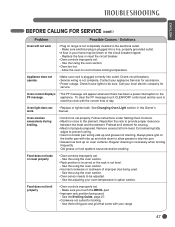LG LSES302ST Support Question
Find answers below for this question about LG LSES302ST.Need a LG LSES302ST manual? We have 2 online manuals for this item!
Question posted by Mipat1 on December 19th, 2019
Electric Range Model Lses302st
turned the oven light on on the control panel. Now it will not go off. Any wAy to reset it or how do I turn it off
Current Answers
Related LG LSES302ST Manual Pages
LG Knowledge Base Results
We have determined that the information below may contain an answer to this question. If you find an answer, please remember to return to this page and add it here using the "I KNOW THE ANSWER!" button above. It's that easy to earn points!-
Microwave:Features - LG Consumer Knowledge Base
... -Sound On/Off: Turn the beep sound on both Countertop and Over-the-Range Models. Custom Set: Provides up to 5 modes (varies by model) to run without cooking. General... humidity inside the oven and automatically adjusts cook time and power appropriately. Control Panel Options Manual Control Panel Available on Entry Level Countertop Models Electronic Control Panel Available on or ... -
Error Message - LG Consumer Knowledge Base
.../OFF control pad to reset and be sure to clean Troubleshooting Electric Range HS (Hot Surface) MESSAGE: The HS message will appear in the display once the burner has been turned off and... ELEMENTS AND CONTROLS Article ID: 2336 Views: 594 Oven: How to clean Heavy residue Oven: Troubleshooting (continued) Oven: How to reset the clock with the correct time of day. / Electric Range Error Message PF... -
Washing Machine: How can I save my preferred settings? - LG Consumer Knowledge Base
... Public Notices Privacy Legal | Copyright 2009 LG Electronics. French 3-Door -- Gas Range -- Electric Range Microwave oven Washers Dryers Vacuum Washer/Dryer Combo Air Conditioner -- Blu-ray -- Digital Transition ...Prev Next What is the maximum spin speed on some models) allows you to save my preferred settings? Single Wall Oven Cook Top -- Floor Standing -- Projection TV -- Plasma...
Similar Questions
Control Pad Of Lses302st Will Not Light After Self Clean Cycle
control pad of LSES302ST will not light after self clean cycle. is this normal. oven is still coolin...
control pad of LSES302ST will not light after self clean cycle. is this normal. oven is still coolin...
(Posted by kmogen 9 years ago)
Lg Stove Lrg3091st Oven Light Turns Then Error Code F3 Turns On
(Posted by bval124 10 years ago)
Lre30451sw/sb/st Electric Range's Large Surface Unit Does Not Turn Off
Hi, I have a LG lre30451W/SB/ST Electric Range that its large surface heating unit would not turn of...
Hi, I have a LG lre30451W/SB/ST Electric Range that its large surface heating unit would not turn of...
(Posted by lemichelle11 11 years ago)
Lg Electric Range, Model Lre30755st, Front Right Burner
To Whom It May Concern: The right burner on this model will not heat up even though the "on" button...
To Whom It May Concern: The right burner on this model will not heat up even though the "on" button...
(Posted by Jee2James 11 years ago)
Safety Fuse Location On Lg Electric Range
Where is the safety fuse located on the range? I have no power, nor does the door open after self-cl...
Where is the safety fuse located on the range? I have no power, nor does the door open after self-cl...
(Posted by Lou777 12 years ago)