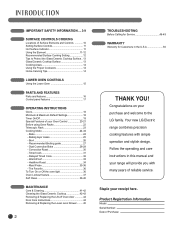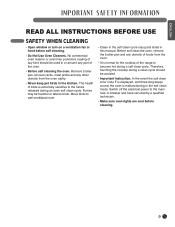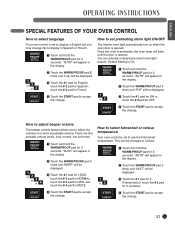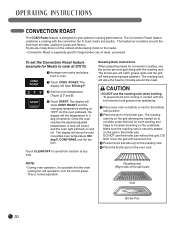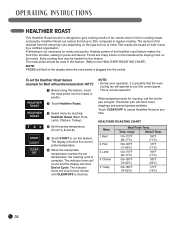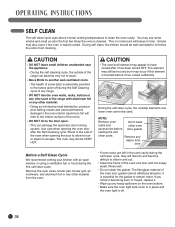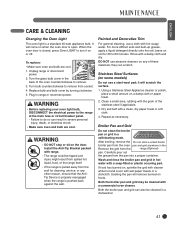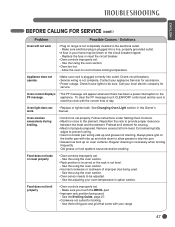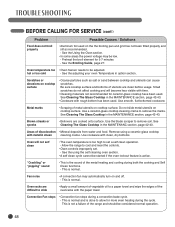LG LSES302ST Support Question
Find answers below for this question about LG LSES302ST.Need a LG LSES302ST manual? We have 2 online manuals for this item!
Question posted by kmogen on February 27th, 2015
Control Pad Of Lses302st Will Not Light After Self Clean Cycle
control pad of LSES302ST will not light after self clean cycle. is this normal. oven is still cooling
Current Answers
Answer #1: Posted by techyagent on February 28th, 2015 11:15 PM
The self clean cycle uses extremely hot temperatures. to clean the oven ... Do not force the oven door open when LOCKED , indicator light will stop flashing and remain on clean it with a damp cloth or a soap-filled steel wool pad after ... cooling fan will operate to cool the control panel.
than this is normal it will light up automatically after cooling is done.
Thanks
Techygirl
Related LG LSES302ST Manual Pages
LG Knowledge Base Results
We have determined that the information below may contain an answer to this question. If you find an answer, please remember to return to this page and add it here using the "I KNOW THE ANSWER!" button above. It's that easy to earn points!-
Oven: Troubleshooting (continued) - LG Consumer Knowledge Base
.... Make sure cord is not complete. To clear the PF message touch CLEAR/OFF control pad and be blown or the circuit breaker tripped. - Follow instructions under Setting Oven Controls. • Article ID: 2967 Views: 918 LG Range:Operation Care and Cleaning LG Range: Installation See the adjusting your appliance Servicer for searing. • Call your... -
Error Message - LG Consumer Knowledge Base
... and the cooktop is hot to clean Troubleshooting Electric Range LOCATIONS OF SURFACE ELEMENTS AND CONTROLS Article ID: 2336 Views: 594 Oven: How to clean Heavy residue Oven: Troubleshooting (continued) Oven: How to the touch. (approximately 150 deg F) -HS will appear during the Self Clean Cycle. To clear the PF message touch ON/OFF control pad to reset and be sure to... -
Oven: Troubleshooting (continued) - LG Consumer Knowledge Base
...Broiling Guide , page 25. The oven temperature is too high to cool below locking temperature. Allow the range to clean A Self-Clean cycle cannot be low. - Excessive soil. - Oven door do not affect cooking and will not self-clean • Article ID: 2968 Views: 1435 Gas Range Oven: How to clean Heavy residue Oven: How to cool and reset the controls. • In some areas...
Similar Questions
Electric Range Model Lses302st
turned the oven light on on the control panel. Now it will not go off. Any wAy to reset it or how do...
turned the oven light on on the control panel. Now it will not go off. Any wAy to reset it or how do...
(Posted by Mipat1 4 years ago)
Self Cleaning My Ldg3036s
When I go by the manual and try to self clean my upper oven or my lower oven, the time goes from 3:0...
When I go by the manual and try to self clean my upper oven or my lower oven, the time goes from 3:0...
(Posted by marcyhodges 9 years ago)