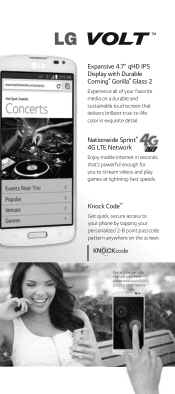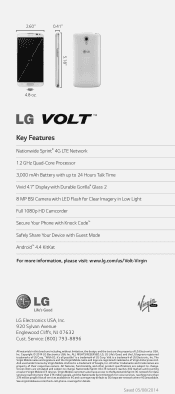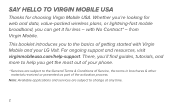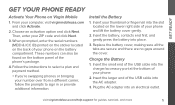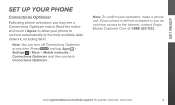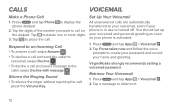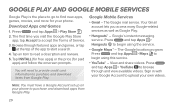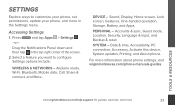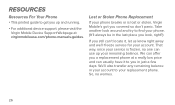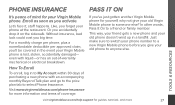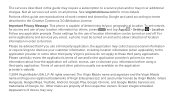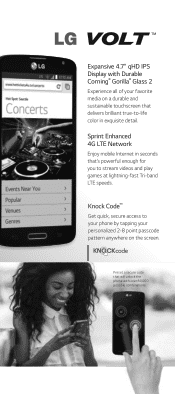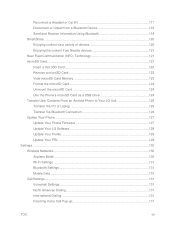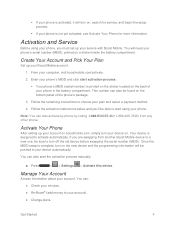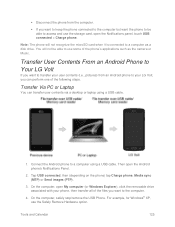LG LS740 Virgin Mobile Support Question
Find answers below for this question about LG LS740 Virgin Mobile.Need a LG LS740 Virgin Mobile manual? We have 7 online manuals for this item!
Question posted by dillavedder on August 23rd, 2014
Exit?
Want to know how to exit and clear a page ? ... without task manager!
Current Answers
Related LG LS740 Virgin Mobile Manual Pages
LG Knowledge Base Results
We have determined that the information below may contain an answer to this question. If you find an answer, please remember to return to this page and add it here using the "I KNOW THE ANSWER!" button above. It's that easy to earn points!-
Pairing Bluetooth Devices LG Rumor 2 - LG Consumer Knowledge Base
...the device you wish to use with the device. If this example, we are DTMF tones? Exit the menu screens and you wish to pair must be able to access the main menu... 4. detailed directions on the keypad to begin , the Bluetooth device you will be complete. / Mobile Phones Pairing Bluetooth Devices LG Rumor 2 NOTE: With the handset closed press the ok button on ... -
Transfer Music & Pictures LG Dare - LG Consumer Knowledge Base
..., select 'Open folder to view files'. 6.When finished transferring files select Exit (on your computer using a USB cable. 3. Article ID: 6131 Last updated: 23 Jun, 2009 Views: 10827 Also read Pairing Bluetooth Devices LG Dare Transfer Music & Pictures LG Voyager Mobile Phones: Lock Codes Troubleshooting tips for the Bluetooth stereo headset (HBS-250... -
Transfer Music & Pictures LG Voyager - LG Consumer Knowledge Base
... My Computer? The PC will recognize the phone as a removable disk. When finished transferring files select Exit (on your microSD card before use for the first time. Article ID: 6132 Last updated: 13 Oct, 2009 Views: 6339 Transfer Music & Pictures LG Dare LG Mobile Phones: Tips and Care What are DTMF tones? To transfer...
Similar Questions
Need To Activate Lgls740
how can I get phone activate and what kind of sim card do I need
how can I get phone activate and what kind of sim card do I need
(Posted by Lovelyg 8 years ago)
How Do I Bypass The Screen Lock On The Lg Volt
my screen is locked on my lg volt ls740 for boost mobe and i do not remember the code for it. i can ...
my screen is locked on my lg volt ls740 for boost mobe and i do not remember the code for it. i can ...
(Posted by tmt6497 9 years ago)
How Do You Delete Text Messages From My Lg Volt Phone?
(Posted by wowens876 9 years ago)