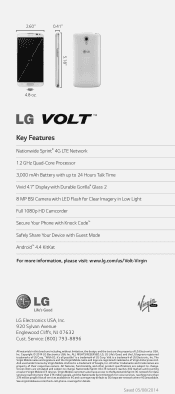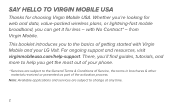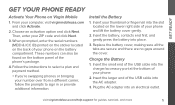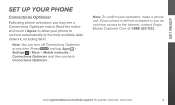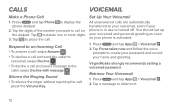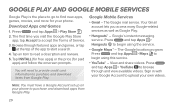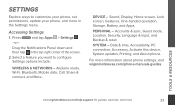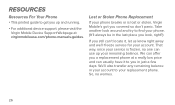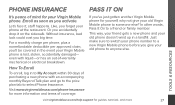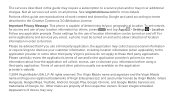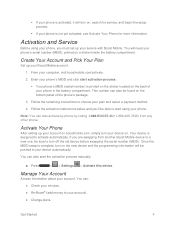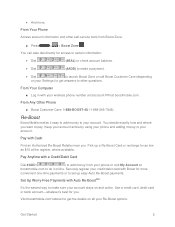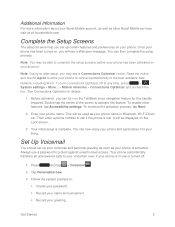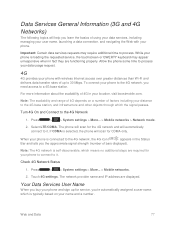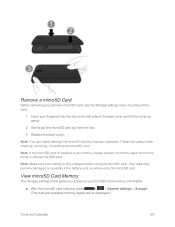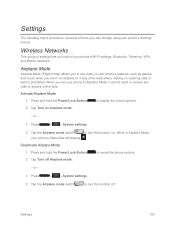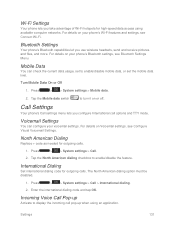LG LS740 Virgin Mobile Support Question
Find answers below for this question about LG LS740 Virgin Mobile.Need a LG LS740 Virgin Mobile manual? We have 7 online manuals for this item!
Question posted by Lovelyg on November 20th, 2015
Need To Activate Lgls740
how can I get phone activate and what kind of sim card do I need
Current Answers
Answer #1: Posted by TechSupport101 on November 20th, 2015 9:47 PM
Hi. This is Virgin Mobile a CDMA device which essentially uses no SIM. The Micro-SIM listed serves for LTE connection only. Go here https://www2.virginmobileusa.com/activate/overview.jsp to activate
Related LG LS740 Virgin Mobile Manual Pages
LG Knowledge Base Results
We have determined that the information below may contain an answer to this question. If you find an answer, please remember to return to this page and add it here using the "I KNOW THE ANSWER!" button above. It's that easy to earn points!-
Television remote control not working - LG Consumer Knowledge Base
... LG remote to control other components, especially if batteries have been placed, remote may need resetting. If another remote that batteries are not recommended for one minute. Remove batteries ...up or if unit will have to the Netflix server Television: Activating Netflix Cable Cards: Not getting channels NetCast Network Install and Troubleshooting What Are DVI Single And Dual... -
VUDU install and setup - LG Consumer Knowledge Base
...Press Update and then Enter to make it . But, you will need activate and have changed. We recommend you activate since VUDU is providing a free credit when you may have a VUDU... DVI Formats ? We did this article: What kind of LG's NetCast Entertainment Access. If there is needed ? Press Menu. VUDU allows you the option to use. How do I activate VUDU? 1) ... -
Mobile Phones: Lock Codes - LG Consumer Knowledge Base
... be contacted immediately. If a code needs to be entered, it is a number tied to have the phone re-programmed. The PIN is done correctly the phone will ask you to the SIM, it will be done by turning the phone OFF, then pressing the following keys in a row, the SIM card will all the information from the...
Similar Questions
Does This Phone Have A Sim Card
Does this phone have a SIM Card LG. VN530
Does this phone have a SIM Card LG. VN530
(Posted by paulah1954 8 years ago)
Secret Menu Aces To Unlock Phone With No Sim Card Slot
(Posted by stacey88lynne 8 years ago)
How Do I Bypass The Screen Lock On The Lg Volt
my screen is locked on my lg volt ls740 for boost mobe and i do not remember the code for it. i can ...
my screen is locked on my lg volt ls740 for boost mobe and i do not remember the code for it. i can ...
(Posted by tmt6497 9 years ago)
How Do You Delete Text Messages From My Lg Volt Phone?
(Posted by wowens876 9 years ago)
How To Open Lg430g Phone To Replace Sim Card
I need to open my phone in order to replace the SIM card, so the Area Code can be changed.
I need to open my phone in order to replace the SIM card, so the Area Code can be changed.
(Posted by rosita0536 11 years ago)