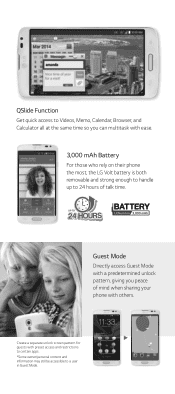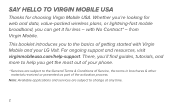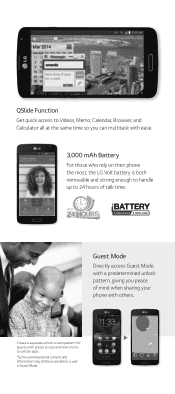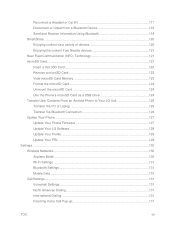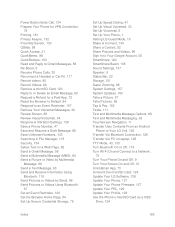LG LS740 Virgin Mobile Support Question
Find answers below for this question about LG LS740 Virgin Mobile.Need a LG LS740 Virgin Mobile manual? We have 7 online manuals for this item!
Question posted by wowens876 on November 17th, 2014
How Do You Delete Text Messages From My Lg Volt Phone?
The person who posted this question about this LG product did not include a detailed explanation. Please use the "Request More Information" button to the right if more details would help you to answer this question.
Current Answers
Related LG LS740 Virgin Mobile Manual Pages
LG Knowledge Base Results
We have determined that the information below may contain an answer to this question. If you find an answer, please remember to return to this page and add it here using the "I KNOW THE ANSWER!" button above. It's that easy to earn points!-
Programming the Information Display for HDTV Receiver - LG Consumer Knowledge Base
.... f) Dolby Digital Indicates audio track is displayed. Note Station name and clock are displayed only if they are set by broadcast. i) Extended text message Icon Indicates that there is an Extended Text Message available to indicate that you press the INFO button on the remote control while viewing a program. 1 Press INFO while watching a program... -
Channel and Program Display for Set Top Box - LG Consumer Knowledge Base
...name, and current time appear). • j) Content Advisory Icon Content Advisory data is an Extended Text Message that you press the INFO button on the remote control while viewing a program. 1 Press INFO while... and clock are displayed only if they are provided on the TV screen. g) Extended Text Message Icon Indicates that there is used for the program. 2 To remove the Program Information ... -
Mobile Phones: Lock Codes - LG Consumer Knowledge Base
...delete the information from the PHONE memory and the lock code will delete all for P in sequence and KEEPING them all the information from the PHONE memory). This process will remove all the information from the phone... screen will appear. Mobile Phones: Lock Codes I. ...phone. SIM/SMART CHIP/PUK BLOCKED A new SIM card must be attempted is entered incorrectly 3 times. This message...
Similar Questions
Need To Activate Lgls740
how can I get phone activate and what kind of sim card do I need
how can I get phone activate and what kind of sim card do I need
(Posted by Lovelyg 8 years ago)
I Deleted Text Messages But In The Message Department It Still Shows Them
(Posted by froggies1976 8 years ago)
How Do I Bypass The Screen Lock On The Lg Volt
my screen is locked on my lg volt ls740 for boost mobe and i do not remember the code for it. i can ...
my screen is locked on my lg volt ls740 for boost mobe and i do not remember the code for it. i can ...
(Posted by tmt6497 9 years ago)
How Do I Delete Text Messages?
how do I delete text messages?
how do I delete text messages?
(Posted by Anonymous-82465 11 years ago)
Text Messages And Phone Calls
why does my text messages and phone calls only show the number and not the persons name? how do i fi...
why does my text messages and phone calls only show the number and not the persons name? how do i fi...
(Posted by mollyjo96 11 years ago)