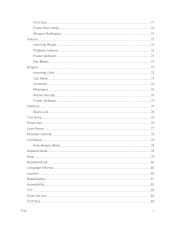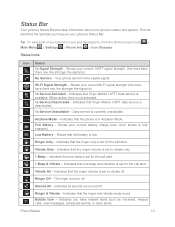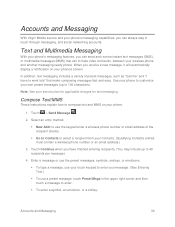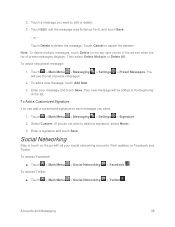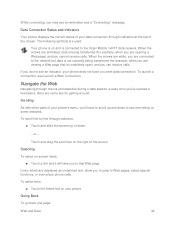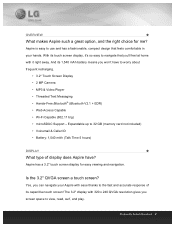LG LN280 Support Question
Find answers below for this question about LG LN280.Need a LG LN280 manual? We have 4 online manuals for this item!
Question posted by froggies1976 on November 2nd, 2015
I Deleted Text Messages But In The Message Department It Still Shows Them
The person who posted this question about this LG product did not include a detailed explanation. Please use the "Request More Information" button to the right if more details would help you to answer this question.
Current Answers
Answer #1: Posted by hzplj9 on November 4th, 2015 12:36 PM
if you follow these isstructions it should delete the preset messages. However it should also allow you to delete your own messages. Shutting down and restarting the phone would be another option as messages deleted from the server could still be stored on the phone until rebooted.
Try this.
1. Touch > Main Menu > Messaging > Settings > Preset Messages. You will see the list of preset messages.
Accounts and Messaging- Touch a message you want to edit or delete.
- Touch Edit, edit the message (see Entering Text), and touch Save. - or -
Touch Delete to delete the message. Touch Cancel to cancel the deletion.
You can obtain the complete manual here:
http://www.lg.com/us/support-mobile/lg-LGLN280#man...
Related LG LN280 Manual Pages
LG Knowledge Base Results
We have determined that the information below may contain an answer to this question. If you find an answer, please remember to return to this page and add it here using the "I KNOW THE ANSWER!" button above. It's that easy to earn points!-
Programming the Information Display for HDTV Receiver - LG Consumer Knowledge Base
...-3510A HDTV Set Top Box Connections (continued) HDTV Connection Panel f) Dolby Digital Indicates audio track is an Extended Text Message available to provide detailed descriptions of current program. b) Date Displays the current date. d) Time Shows current time. e) Channel Number Displays the current channel number. When multiple audio tracks are available, the Alternate Audio... -
Channel and Program Display for Set Top Box - LG Consumer Knowledge Base
...Audio icon b) Dolby Digital Indicates audio track is displayed. c) Channel Number Shows the current channel number. h) DTV Caption Icon Indicates that you can select one ...TV screen (Channel number, audio, station name, and current time appear). • g) Extended Text Message Icon Indicates that there is used for the parental guide control to indicate that the current program ... -
DDNS Setup for LG Networked Attached Storage - LG Consumer Knowledge Base
..., and Firmware N2B1 - / Network Storage DDNS Setup for example. This is for using . SMB Server Message Block or Common Internet File System (CIFS). A Unix based file sharing protocol that a device has simplified ...your new IP address to show , try the DMZ setup method below. the web menu of a router. 1) Open the web admin menu for the response message to our server. The WAN...
Similar Questions
Phone Battery For Lg Aspire Ln280
i have the lg aspire ln280 . are there any ome battries that will fit it besides the ln280 battery ?
i have the lg aspire ln280 . are there any ome battries that will fit it besides the ln280 battery ?
(Posted by mary6673 7 years ago)
How Do You Delete Text Messages From My Lg Volt Phone?
(Posted by wowens876 9 years ago)
How Do I Delete Text Messages?
how do I delete text messages?
how do I delete text messages?
(Posted by Anonymous-82465 11 years ago)