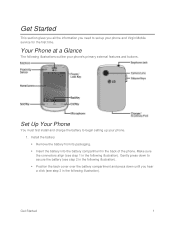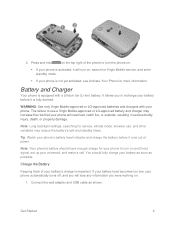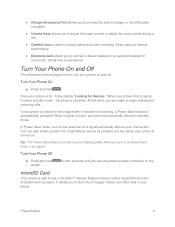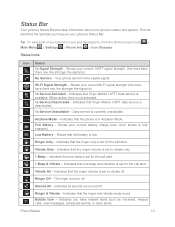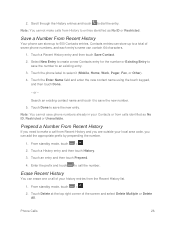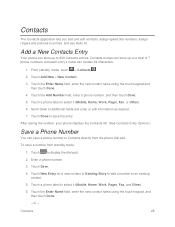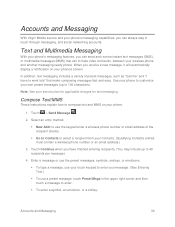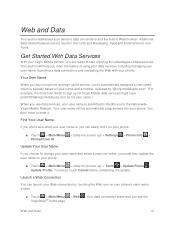LG LN280 Support Question
Find answers below for this question about LG LN280.Need a LG LN280 manual? We have 4 online manuals for this item!
Question posted by mary6673 on June 18th, 2016
Phone Battery For Lg Aspire Ln280
i have the lg aspire ln280 . are there any ome battries that will fit it besides the ln280 battery ?
Current Answers
Answer #1: Posted by waelsaidani1 on June 18th, 2016 11:32 AM
you can buy battery here https://www.encompassparts.com/model/LGELN280/_/_/LG/LN280/LG_Mobile_ASPIRE
Related LG LN280 Manual Pages
LG Knowledge Base Results
We have determined that the information below may contain an answer to this question. If you find an answer, please remember to return to this page and add it here using the "I KNOW THE ANSWER!" button above. It's that easy to earn points!-
Bluetooth Profiles - LG Consumer Knowledge Base
... or pulled by which a enabled device can be sending and receiving name cards or calendar events between the mobile phone and another compatible device. Headset (HSP) This profile allows the mobile phone a method to communicate with human interface devices. Pictures LG Voyager Dial-up Networking (DUN) The dial-up... -
LG Mobile Phones: Tips and Care - LG Consumer Knowledge Base
... use of the phone, the capacity of the phone's battery will be exposed to extend phone battery life: Tips for your phone when it will drain the phone's battery faster than in a pocket. Phone conversations that take place in an area with low signal will be reduced over time. Article ID: 6278 Views: 12344 Mobile Phones: Lock Codes What... -
Chocolate Touch (VX8575) Back Cover Removal and Installation - LG Consumer Knowledge Base
... turned off before you can install the battery and micro SD card on the battery cover are DTMF tones? Hold the phone securely with your thumbs until it disengages from the phone and then slide it clicks into place. Pictures LG Dare LG Mobile Phones: Tips and Care Mobile Phones: Lock Codes Pairing Bluetooth Devices LG Dare...
Similar Questions
I Deleted Text Messages But In The Message Department It Still Shows Them
(Posted by froggies1976 8 years ago)