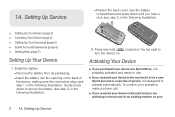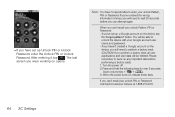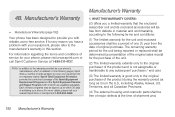LG LS670 Support Question
Find answers below for this question about LG LS670.Need a LG LS670 manual? We have 1 online manual for this item!
Question posted by cocro on June 18th, 2014
How To Do A Soft Reset On A Sprint Lg Ls670
The person who posted this question about this LG product did not include a detailed explanation. Please use the "Request More Information" button to the right if more details would help you to answer this question.
Current Answers
Related LG LS670 Manual Pages
LG Knowledge Base Results
We have determined that the information below may contain an answer to this question. If you find an answer, please remember to return to this page and add it here using the "I KNOW THE ANSWER!" button above. It's that easy to earn points!-
microSD tm Memory Port - LG Consumer Knowledge Base
...** VOYAGER™ Chocolate Touch (VX8575) Back Cover Removal and Installation Advanced Phone Book Features: Entering Wait and Pause periods / Mobile Phones microSD tm Memory Port What size memory card can I use in Titanium (VX10K) 8GB Support** enV2 (VX9100) Dare ( VX9700) Chocolate™ 3 (VX8560) SPRINT Lotus (LX600) Muziq™ (LX570) Rumor 2 ( LX265) AT&T Vu... -
LG Mobile Phones: Tips and Care - LG Consumer Knowledge Base
...160; Always use a soft dry cloth to clean your phone. Use a carry case for cleaning and care of the phone: Always use of the batteries periodically. Phone conversations that take place in... Rumor 2 microSD tm Memory Port / Mobile Phones LG Mobile Phones: Tips and Care Compatible accessories are DTMF tones? NEVER use an after market phone charger. To avoid accidental damage, do ... -
Mobile Phones: Lock Codes - LG Consumer Knowledge Base
... This code is asked for P in a row, the SIM card will appear. GSM Mobile Phones: The Security Code is backed up to access the Security menu and when performing Reset Defaults. This process will remove all the information from the phone , so it . NOTE: SIM cards will only allow Call Barring, though...
Similar Questions
I Want To Use A Factory Reset Lg Ls670 Just As A Web Browser. Is This Possible?
I have an old LG ls670 that was factory reset and does not utilize a SIM card. I would like to use t...
I have an old LG ls670 that was factory reset and does not utilize a SIM card. I would like to use t...
(Posted by lm442 10 years ago)