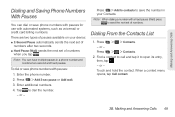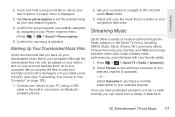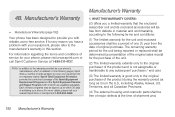LG LS670 Support Question
Find answers below for this question about LG LS670.Need a LG LS670 manual? We have 1 online manual for this item!
Question posted by asramys on July 23rd, 2013
How To Hard Reset Sprint Lg Ls670
The person who posted this question about this LG product did not include a detailed explanation. Please use the "Request More Information" button to the right if more details would help you to answer this question.
Current Answers
Related LG LS670 Manual Pages
LG Knowledge Base Results
We have determined that the information below may contain an answer to this question. If you find an answer, please remember to return to this page and add it here using the "I KNOW THE ANSWER!" button above. It's that easy to earn points!-
microSD tm Memory Port - LG Consumer Knowledge Base
...™ Chocolate Touch (VX8575) Back Cover Removal and Installation Advanced Phone Book Features: Entering Wait and Pause periods / Mobile Phones microSD tm Memory Port What size memory card can I use in Titanium (VX10K) 8GB Support** enV2 (VX9100) Dare ( VX9700) Chocolate™ 3 (VX8560) SPRINT Lotus (LX600) Muziq™ (LX570) Rumor 2 ( LX265) AT&T Vu™... -
Washing Machine: How can I save my preferred settings? - LG Consumer Knowledge Base
..., 2010 Print Email to store a customized wash cycle for on the clothing What does Direct Drive Motor mean? Double Wall Oven -- Floor Standing -- Network Storage Mobile Phones Computer Products -- Select a cycle. 2. Top Mount -- It allows you created the custom program. LG Knowledge Base Search: LCD TV -- All Rights... -
Mobile Phones: Lock Codes - LG Consumer Knowledge Base
...changed and forgotten: the service provider must be entered, it - or by performing a Full or Hard Reset on the Fixed Dial List. 2222 The LG CT810 (Incite) is the exception to the SIM... code is . PUK This code can only be requested from Phone unless they are on the phone as a simple PIN or an alphanumeric code. Mobile Phones: Lock Codes I. This software reload or flash can only...