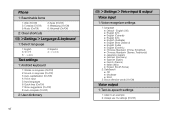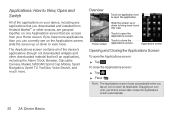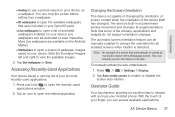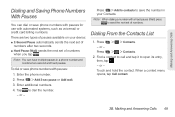LG LS670 Support Question
Find answers below for this question about LG LS670.Need a LG LS670 manual? We have 1 online manual for this item!
Question posted by Kujan on November 2nd, 2013
How To Hard Reset Android Ls670
The person who posted this question about this LG product did not include a detailed explanation. Please use the "Request More Information" button to the right if more details would help you to answer this question.
Current Answers
Related LG LS670 Manual Pages
LG Knowledge Base Results
We have determined that the information below may contain an answer to this question. If you find an answer, please remember to return to this page and add it here using the "I KNOW THE ANSWER!" button above. It's that easy to earn points!-
LG Mobile Phones: Tips and Care - LG Consumer Knowledge Base
... capacity of the batteries periodically. Use a carry case for cleaning and care of the phone: Always use of the phone's battery will drain the phone's battery faster than in a pocket. / Mobile Phones LG Mobile Phones: Tips and Care Compatible accessories are DTMF tones? Avoid letting the battery discharge completely. Keep all caps and covers closed (charger... -
Washing Machine: How can I save my preferred settings? - LG Consumer Knowledge Base
... is the steam fresh cycle on . 2. Top Mount -- French 3-Door -- Ceiling Cassette Dehumidifier Video DVD -- DVD Player (Combo/Recorder) TV -- Digital Transition -- -- Network Storage Mobile Phones Computer Products -- It allows you to store a customized wash cycle for my washing machine? » NOTE: You will now run all the settings that had... -
Mobile Phones: Lock Codes - LG Consumer Knowledge Base
... or Hard Reset on the phone. This can still be given by turning the phone OFF, then pressing the following keys in a row. SIM/SMART CHIP/PUK BLOCKED A new SIM card must be reset by sending the device to have access to load (it's like a mini PC), when it can only be purchased. GSM Mobile Phones: The...