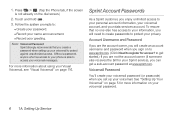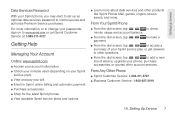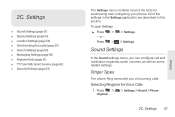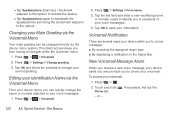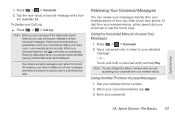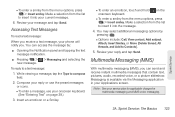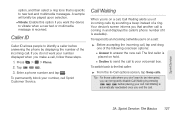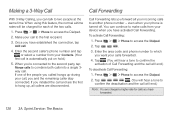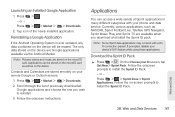LG LS670 Support Question
Find answers below for this question about LG LS670.Need a LG LS670 manual? We have 1 online manual for this item!
Question posted by lm442 on January 16th, 2014
I Want To Use A Factory Reset Lg Ls670 Just As A Web Browser. Is This Possible?
I have an old LG ls670 that was factory reset and does not utilize a SIM card. I would like to use the Wi-fi so I can utilize the web browser only. This is a Sprint phone and I do not have or want Sprint service (or any phone service) and I cannot get past the "Install Sprint ID" page. Is this possible, and can anyone help me bypass the "Sprint ID" so I can just use the Wi-fi and web browser?
Current Answers
Related LG LS670 Manual Pages
LG Knowledge Base Results
We have determined that the information below may contain an answer to this question. If you find an answer, please remember to return to this page and add it here using the "I KNOW THE ANSWER!" button above. It's that easy to earn points!-
microSD tm Memory Port - LG Consumer Knowledge Base
..., visit: Article ID: 6134 Last updated: 11 Sep, 2009 Views: 4046 Mobile Phones: Lock Codes Bluetooth Profiles Pairing Bluetooth Devices LG Rumor 2 Troubleshooting tips for the Bluetooth stereo headset (HBS-250). / Mobile Phones microSD tm Memory Port What size memory card can I use in Titanium (VX10K) 8GB Support** enV2 (VX9100) Dare ( VX9700) Chocolate™ 3 (VX8560) SPRINT Lotus (LX600... -
What type of antenna should I use? - LG Consumer Knowledge Base
...Use passive antennas indoors to see if you choose? Full HD Television recording issues Television: Activating Netflix The Quick Answer For best results, you should be professionally installed Article ID... outside. In the past, analog channels above , you... work with the least obstructions possible. Check each channel for you...you where your HDTV. Old UHF antennas will not fix... -
What type of antenna should I use? - LG Consumer Knowledge Base
... you should use a UHF antenna. But with Cable Card Recording Issues:... should you may be professionally installed Article ID: 6417 Last updated: 25 Feb...use ? There are some antennas that work with the least obstructions possible. Make Magazine has a great video showing you already have . In the past.... Mounting it in your HDTV. Old UHF antennas will not fix bad reception...
Similar Questions
Lg Ls670 Sim Card Location
Where do I put sim card at took battery out and the only spot to insert is the SD card slot
Where do I put sim card at took battery out and the only spot to insert is the SD card slot
(Posted by barkwill1985 9 months ago)
Wheres Sim Card Slot For Lg Ls670
Wheres Sim Card Slot For Lg Ls670
Wheres Sim Card Slot For Lg Ls670
(Posted by larryshisane 2 years ago)
How Do I Remove A Sim Card From This Phone?
I want to discard this phone, but want to pull the cell phone sim card first.
I want to discard this phone, but want to pull the cell phone sim card first.
(Posted by azislin 9 years ago)