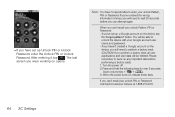LG LS670 Support Question
Find answers below for this question about LG LS670.Need a LG LS670 manual? We have 1 online manual for this item!
Question posted by Gs1spk111 on February 23rd, 2014
How To Factory Reset Lg Ls670 Verizon Moble
The person who posted this question about this LG product did not include a detailed explanation. Please use the "Request More Information" button to the right if more details would help you to answer this question.
Current Answers
Answer #1: Posted by bengirlxD on February 23rd, 2014 10:45 AM
Here is a link to a youtube video that shows you how to reset your phone. Although his phone is the sprint version, his phone model is the same and it should work on your device:
Feel free to resubmit the question if you didn't find it useful.
Related LG LS670 Manual Pages
LG Knowledge Base Results
We have determined that the information below may contain an answer to this question. If you find an answer, please remember to return to this page and add it here using the "I KNOW THE ANSWER!" button above. It's that easy to earn points!-
microSD tm Memory Port - LG Consumer Knowledge Base
... tips for the Bluetooth stereo headset (HBS-250). CARRIER PHONE microSD™ Memory Port with up to the microSD card. / Mobile Phones microSD tm Memory Port What size memory card can I...) Back Cover Removal and Installation Advanced Phone Book Features: Entering Wait and Pause periods in my phone? **Not all downloaded content may be moved to : VERIZON Versa ( VX9600) 16GB Support** enV... -
Washing Machine: How can I save my preferred settings? - LG Consumer Knowledge Base
... to save my preferred settings? Electric Range Microwave oven Washers Dryers Vacuum Washer/Dryer Combo Air Conditioner -- Home Audio System Monitors Data Storage -- Network Storage Mobile Phones Computer Products -- Adjust the wash/rinse temperature, spin speed, and soil level to -Analog Converter Box -- -- What are the power requirements for 3 seconds. Power the... -
Mobile Phones: Lock Codes - LG Consumer Knowledge Base
... to this option. Article ID: 6450 Views: 4816 Pairing Bluetooth Devices LG Dare GSM Mobile Phones: The Security Code is not at least 40 seconds after powering up be done prior...have the phone re-programmed. stands for Verizon- Should this rule is : 1234 . SIM/SMART CHIP/PUK BLOCKED A new SIM card must be obtained. and since we do Reset Defaults/Master Resets. thus requiring...
Similar Questions
Hiw To Factory Reset A Phone Lgme395
I will like to now how factory reset my lgme395
I will like to now how factory reset my lgme395
(Posted by Jorgectejeda 8 years ago)
How Do I Factory Reset A Verizon Lg Vx 100005, I Do Not Know The Code.
(Posted by Meymey11 9 years ago)
I Want To Use A Factory Reset Lg Ls670 Just As A Web Browser. Is This Possible?
I have an old LG ls670 that was factory reset and does not utilize a SIM card. I would like to use t...
I have an old LG ls670 that was factory reset and does not utilize a SIM card. I would like to use t...
(Posted by lm442 10 years ago)