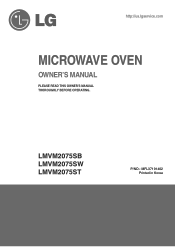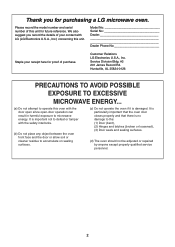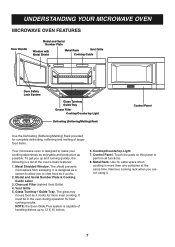LG LMVM2075ST Support Question
Find answers below for this question about LG LMVM2075ST.Need a LG LMVM2075ST manual? We have 1 online manual for this item!
Question posted by dirtrdrs2 on October 15th, 2012
Stopped Working
My wife cleaned the outside and now it doesn't work, it has power but the touchpad doesn't work
Current Answers
Related LG LMVM2075ST Manual Pages
LG Knowledge Base Results
We have determined that the information below may contain an answer to this question. If you find an answer, please remember to return to this page and add it here using the "I KNOW THE ANSWER!" button above. It's that easy to earn points!-
What are LG Microwave features - LG Consumer Knowledge Base
/ Microwave oven What are trying to heat or ...= 730/start and it works at a lower power level. Do not leave these items unattended during the duration of the unit during use , always press the Stop/Clear button first. Do ...this could cause injury. Enter/Start: This is the handle or button on the outside of melting time to cook or heat food or beverages. This can cause damage or... -
Cautions to take while operating a microwave - LG Consumer Knowledge Base
... about 30 seconds after the oven stops, an electric charge remains in ordinary use, extreme care should not be taken during operation. • Never injure the door seal and front plate of the oven, always remove the power plug from danger in the high voltage capacitor. All input and output microwave connections, waveguide, flange and... -
How to use your LG Microwave features. - LG Consumer Knowledge Base
... cause injury. / Microwave oven How to start and enter any option you choice while operating the unit. Less: This is not a recommended to decrease the cooking time by using 1,2,3 and then the weight in the unit this can cause damage to heat or cook. You have 1 pound of day it works at the...
Similar Questions
My Microwave Lmvh1711st Stopped Working No Power
stopped working where do i dind the fuse
stopped working where do i dind the fuse
(Posted by mikegreen66 4 years ago)
Turn Table And Light Goes On When Door Is Closed.
Everytime we close the door the light and turn table turn on, the microwave does not turn on. I have...
Everytime we close the door the light and turn table turn on, the microwave does not turn on. I have...
(Posted by rob87953 9 years ago)
Trouble Shooting Lg Lmvm2075st
The only thing that works is the 4 key and the start key. That means that I can cook for 4 sec, 44 s...
The only thing that works is the 4 key and the start key. That means that I can cook for 4 sec, 44 s...
(Posted by stocksrd 12 years ago)
My Microwave Do Not Work When I Touch Any Button It Show Locked
(Posted by ralphiovannone 12 years ago)
Microwave Stopped Working
My LG Microwave, model # LMV2053SB, stopped working. While my wife was using the timer feature timin...
My LG Microwave, model # LMV2053SB, stopped working. While my wife was using the timer feature timin...
(Posted by bhughes88 13 years ago)