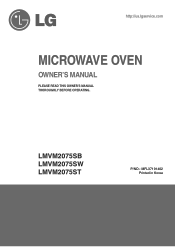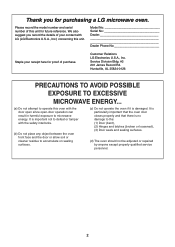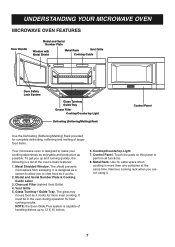LG LMVM2075ST Support Question
Find answers below for this question about LG LMVM2075ST.Need a LG LMVM2075ST manual? We have 1 online manual for this item!
Question posted by stocksrd on August 8th, 2011
Trouble Shooting Lg Lmvm2075st
The only thing that works is the 4 key and the start key. That means that I can cook for 4 sec, 44 sec, 4 minutes and 44 sec, etc. What component is bad? Thanks for your help. Ron Stocks
Current Answers
Related LG LMVM2075ST Manual Pages
LG Knowledge Base Results
We have determined that the information below may contain an answer to this question. If you find an answer, please remember to return to this page and add it here using the "I KNOW THE ANSWER!" button above. It's that easy to earn points!-
LG Consumer Knowledge Base
..., and Firmware LG Front Load Washer: General FAQ N4B1 - Categories Appliances TV / Audio / Video PC Monitors Video DVD Data Storage Built-in Ovens Home Theater Cook Top Air Conditioners Microwave oven Air Conditioner Mobile Phones Window Air Washer/Dryer Combo Most viewed Firmware updates Software Updates Optical drive drivers Monitor Driver Install Instructions How... -
How to properly clean your dehumidifier - LG Consumer Knowledge Base
... clean the drain pan or bucket once or twice a month. Trouble shooting your unit is used for air flow, see if it was ...panels to see if the drain hose is leaking due a bad connector, if this bucket becomes full it will shut off on...dehumidifer properly - It is on the control panel. It also helps prevent leaking, dripping and overflowing that can turn the dehumidifier on ... -
Allegiene Cycle and Steam Cycle info - LG Consumer Knowledge Base
...160; -Helps reduce wrinkle for less ironing Facts and tips: - capacity... clothing. - Use caution when removing clothing from start to Manual for trouble shooting and error code descriptions. - Then remove clothing ... 20 minutes. Article ID: 6221 Last updated: 11 May, 2009 Views: 978 Washing Machine: Steamwasher questions Why do they work ? ...
Similar Questions
Where Can I Get Replacement Templates For A Lmv1813st Microwave Oven?
Where can I get replacement templates for a LG LMV1813ST microwave oven? I need them for re-installa...
Where can I get replacement templates for a LG LMV1813ST microwave oven? I need them for re-installa...
(Posted by bbarker21 2 years ago)
Where Are The Fuses On An Lg Microwave Model #lmvm2075sw?
(Posted by milcb 10 years ago)
Lg Micro Lmvm2075st Tray Moves Left To Right, Glass Turns But Gets Off Track?
Why does the glass tray jump off the track when going around while cooking aqnd the food spills from...
Why does the glass tray jump off the track when going around while cooking aqnd the food spills from...
(Posted by jtc1216 11 years ago)
Lg Microwave Oven Model No. Lmhm2017sb
I would like to obtain the owners manual for the above referenced microwave oven.
I would like to obtain the owners manual for the above referenced microwave oven.
(Posted by Akelley 12 years ago)
My Microwave Do Not Work When I Touch Any Button It Show Locked
(Posted by ralphiovannone 12 years ago)