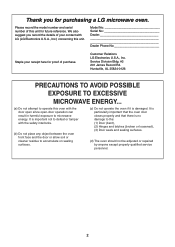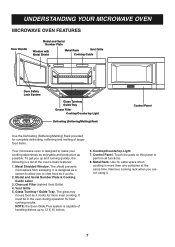LG LMVM2075ST Support Question
Find answers below for this question about LG LMVM2075ST.Need a LG LMVM2075ST manual? We have 1 online manual for this item!
Question posted by rob87953 on August 31st, 2014
Turn Table And Light Goes On When Door Is Closed.
Everytime we close the door the light and turn table turn on, the microwave does not turn on. I have started the microwave wave stopped the microwave but no effect on the light and turntable. I have disconeccted the power in hopes to reset it, nothing changed.
Current Answers
Related LG LMVM2075ST Manual Pages
LG Knowledge Base Results
We have determined that the information below may contain an answer to this question. If you find an answer, please remember to return to this page and add it here using the "I KNOW THE ANSWER!" button above. It's that easy to earn points!-
Microwave: The Basics - LG Consumer Knowledge Base
...three brands. Microwave:Power Levels Microwave: Installation & How it Works Microwave Ovens use radio waves to fit into cabinetry like an oven, while still ...start with an L: LMV1630: Ex. 04_April Manufacturing Factory Full Parts and Labor vary from 1-2 years Magnetron Part varies from 5-10 years Article ID: 3076 Views: 668 Microwave:Features What's the microwave... -
Plumbing Noises - LG Consumer Knowledge Base
...until the noise stops. Make sure... not effect the ...closed fast enough to be the type that goes away in a minute or two once the pipe fully changes...to be powered by a... as a shock wave back through a...turning on . Try partially closing a faucet very fast. Start by closing the shut-off the main water supply to squirt! Closing the valve reduces the flow to snap closed... -
DLNA Setup on a LG Blu-ray Player - LG Consumer Knowledge Base
...which media files to use. The server software can change the name of the avaiable videos should appear automatically...1080p at this article the player discussed is instant streaming? Close the control panel when done. In this time. Windows ...do not support this document you start the media server. 4) Now your PC. Media streaming options . Turn on a network. It is ...
Similar Questions
Where Are The Fuses On An Lg Microwave Model #lmvm2075sw?
(Posted by milcb 10 years ago)
Light Bulb Do Not Work On The Low Setting, Light Bulbs Work On The High Setting.
(Posted by siroliverg 11 years ago)
Lg Micro Lmvm2075st Tray Moves Left To Right, Glass Turns But Gets Off Track?
Why does the glass tray jump off the track when going around while cooking aqnd the food spills from...
Why does the glass tray jump off the track when going around while cooking aqnd the food spills from...
(Posted by jtc1216 11 years ago)
Why Does Turn Table And Interior Light Continue After Mw Has Finished Cooking?
Turn Tableand interior Light continue to operateafter Microwave has finished cooking and the food ha...
Turn Tableand interior Light continue to operateafter Microwave has finished cooking and the food ha...
(Posted by kiffinsr 12 years ago)
Turn Table
My turn table is moving very slowly and started to make a high pitched sound. Any idea what is causi...
My turn table is moving very slowly and started to make a high pitched sound. Any idea what is causi...
(Posted by Anonymous-30070 12 years ago)