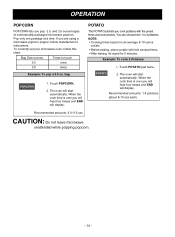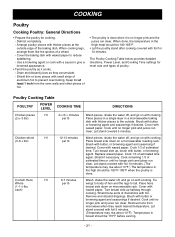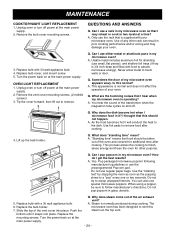LG MV1610ST Support Question
Find answers below for this question about LG MV1610ST.Need a LG MV1610ST manual? We have 1 online manual for this item!
Question posted by kiffinsr on September 14th, 2011
Why Does Turn Table And Interior Light Continue After Mw Has Finished Cooking?
Turn Table and interior Light continue to operate after Microwave has finished cooking and the food has been removed and door closed. Turn table stops while door is open but as soon as door is closed the turn table starts again and the interior light doesn't go out. The problem started last night while I was heating a cup of coffee. after I took the coffee out and closed the door. The turn Table started running again and the interior light stayed on for about 5 minutes then went off. Today after I warmed and removed my coffee the turn table started up again and the interior light stayed on. After about 10 minutes I unplugged the Microwave went to a meeting came back after a 3 hours pluged it back in and everything started up again. The unit only Microwaves during the programing time. Before I retired I was an Electro-Mechanical R&D Assistant Engineer for Beckman Instruments. So I am able to repair the unit I just don't have a schematic or parts listing of the unit.
Current Answers
Related LG MV1610ST Manual Pages
LG Knowledge Base Results
We have determined that the information below may contain an answer to this question. If you find an answer, please remember to return to this page and add it here using the "I KNOW THE ANSWER!" button above. It's that easy to earn points!-
Installing Water Filter (New Refrigerator) LT500P - LG Consumer Knowledge Base
... water starts dispensing. Step 12: Open the Refrigerator and check for 3-5 minutes, or until the water begins to open Ice bin over the sink, then drain the water out prior to filter port. It may find that has to be removed before the filter can hold the filter over filling Refrigerator leaking from the filter . Turn... -
LG Range:Operation - LG Consumer Knowledge Base
... Pad: Press to set favorite cooking 14. Favorite Pad: Press to keep cooked foods warm. water and dish detergent, as necessary. Operating the Cooktop Varies according to select a warm environment useful for Cooktop Operation 2. Start Pad: Must be hard to remove food particles. ~Leaving the racks or broiler pan in the oven during Timer On/Off... -
LG Front Load Washer: General FAQ - LG Consumer Knowledge Base
...remove any leaks. If the washer vibrates during a running cycle to stop the vibration permanently. 25. Use a towel or soft cloth to wipe around the door opening will be needed in the spin cycle. In addition, run a cycle. First, power on tightly and the plug for 4 minutes... during this process. How long does the drum light stay illuminated? 13. What is the model number for...
Similar Questions
Turn Table And Light Goes On When Door Is Closed.
Everytime we close the door the light and turn table turn on, the microwave does not turn on. I have...
Everytime we close the door the light and turn table turn on, the microwave does not turn on. I have...
(Posted by rob87953 9 years ago)
I Have A Lg Lmv1680st The Interior Light Will Not Turn Off
(Posted by LEFTY55VNVMC 11 years ago)
I Have An Lg Lmv1680st Microwave
The Interior Light Won't Turn Off
(Posted by LEFTY55VNVMC 11 years ago)
Lmv2061 Microwave Interior Light Works But Front Panel Inoperative.
(Posted by bobmcisaac 12 years ago)
Turn Table
My turn table is moving very slowly and started to make a high pitched sound. Any idea what is causi...
My turn table is moving very slowly and started to make a high pitched sound. Any idea what is causi...
(Posted by Anonymous-30070 12 years ago)